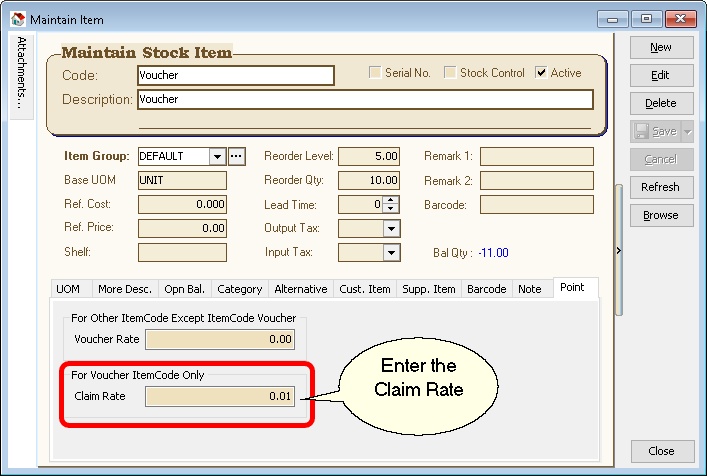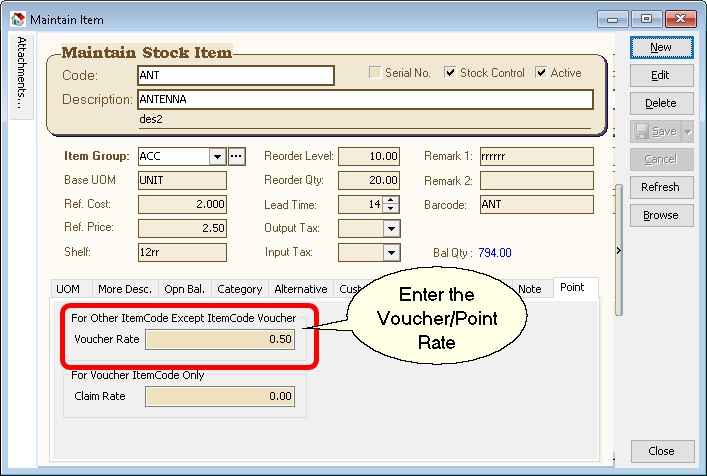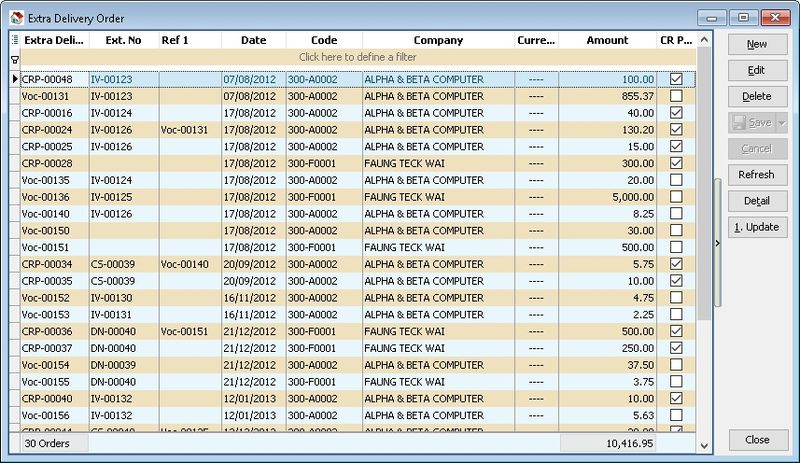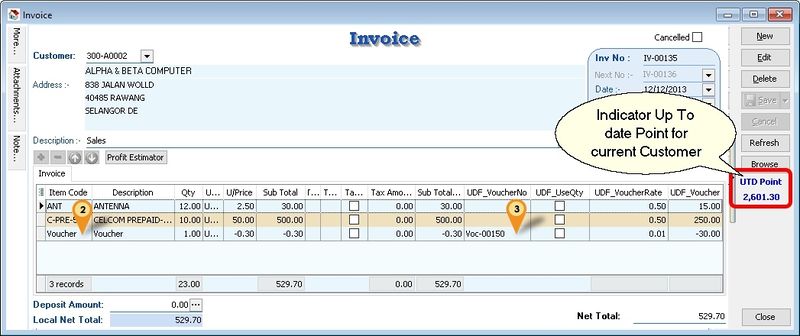(→Steps) |
|||
| Line 99: | Line 99: | ||
===Extra Delivery Order=== | ===Extra Delivery Order=== | ||
''Menu: Sales | Extra Delivery Order...'' | ''Menu: Sales | Extra Delivery Order...'' | ||
: In here user can do adjustment for the point for each Customer. | |||
:01. Click '''Update''' Button | |||
:02. Untick this if you wanted to Add the point | |||
:03. Enter the Point to Add/Reduce. | |||
:04. Click '''Post''' Button | |||
* More coming soon... | * More coming soon... | ||
Revision as of 09:34, 21 December 2015
Introduction
This Customisation is to calculate/maintain the Point/Bonus
Pros
- 01. Able to set Claim Rate (i.e. 1 Point = How many RM eg 1 Point = RM0.01 so enter as 0.01)
- 02. Able to set Point Rate by item code (i.e. RM1 = How many point eg RM1 = 1 so enter as 1)
- 03. Point Rate can be calculate by Amount and/or Qty
- 04. Able to Claim like Voucher as Discount
- 05. Able to Claim Item
- 06. Claim Point Rate can be change runtime
Cons
- 01. Unable to handle the cancel & Delete Invoice - Manually deduct the point using Update Button on Extra DO
- 02. If the customer no transaction within the month it unable to Generate Statement
- 03. No Auto Deduct Expiry Point - manually deduct the point using Update Button on Extra DO
- 04. Able to handle 2 decimal Point only
- 05. Batch Insert no checking (i.e. User may over deduct the point)
Last Customisation Update : 19 Dec 2013
History New/Updates/Changes
Modules Require
- DIY Field
- DIY Script
- Invoice ----> DO
- Multiple Document Number Set
Settings
Maintain User
Menu: Tools | Maintain User...
Untick the Access Right for Prompt Replace Unit Price Dialog under the Group : Sales
Maintain Item
Menu: Stock | Maintain Stock Item...
- 01. Item Code to be create - Voucher => For Claim use (eg 1 point = RM 0.01)
- 02. For each item code enter the Voucher Rate (eg 0.5 point = RM 1)
Sales Invoice
Menu: Sales | Invoice...
- This applicable also at Sales Debit Note, Sales Cash Sales & Sales Credit Note
| UDF Fields | Description |
|---|---|
| UDF_VoucherNo |
|
| UDF_VoucherRate | From maintain item & user still can adjust the rate if wanted to |
| UDF_UseQty |
|
| UDF_Voucher | Total Current item Point |
Extra Delivery Order
Menu: Sales | Extra Delivery Order...
- This is the center or Ledger for all Point IN & OUT.
| Fields | Description |
|---|---|
| DocNo |
|
| DocNoEx | Is From which DocNo is Generate From |
| DocRef1 | Which Voc-XXXXX is use for Claim/Deduct Point |
| DocAmt | The Total Point for each transaction. |
| UDF_CRPoint |
|
Steps
Sales Invoice
Below is example in Sales Invoice with Voucher Claim
Menu: Sales | Invoice...
- 01. Enter all Information (eg Company Code, Date, ItemCode, etc) as norm for Normal Sales (i.e. Add Point).
- 02. Select itemcode Voucher.
- 03. Enter the Voucher Number.
- 04. Save.
Extra Delivery Order
Menu: Sales | Extra Delivery Order...
- In here user can do adjustment for the point for each Customer.
- 01. Click Update Button
- 02. Untick this if you wanted to Add the point
- 03. Enter the Point to Add/Reduce.
- 04. Click Post Button
- More coming soon...
See also
- Others Customisation