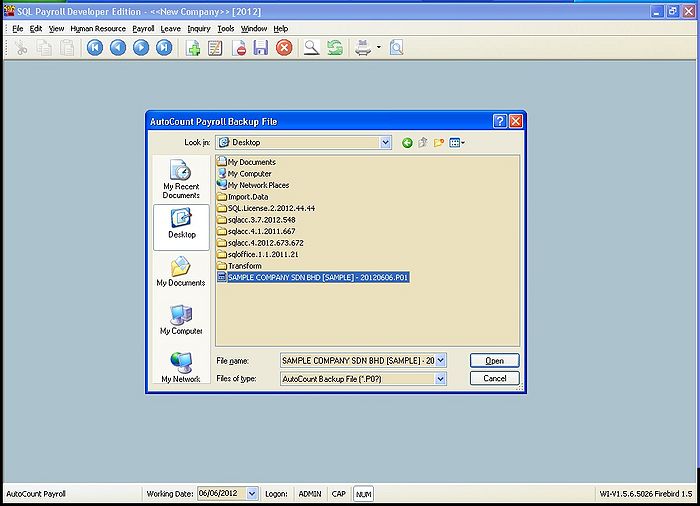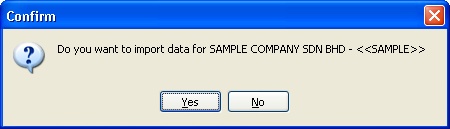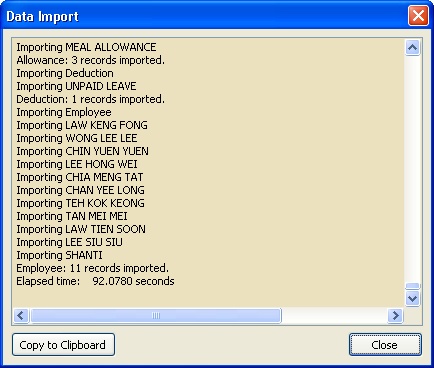No edit summary |
No edit summary |
||
| Line 20: | Line 20: | ||
#Login the Empty Database of SQL Payroll | #Login the Empty Database of SQL Payroll | ||
#Click File | Import Data | AutoCount Payroll<br> | #Click File | Import Data | AutoCount Payroll<br> | ||
::[[File:File.ImportData.Autocount.Fig1.jpg|700px]]<br> | ::[[File:File.ImportData.Autocount.Fig1.jpg|700px]]<br> | ||
:3. Select the Autocount Backup File & Click Open<br> | :3. Select the Autocount Backup File & Click Open<br> | ||
Revision as of 02:38, 26 June 2012
File | Import Data | AutoCount Payroll
Introduction
This function is to import the Data From the Autocount Payroll.
Type Information/Data Import
- Company Profile
- Maintain Payment Method
- Maintain Department
- Maintain Race
- Maintain Allowance
- Maintain Deduction
- Maintain Employee
Requirement
- Backup of Autocount Payroll File which normally the file extention is P01 (Eg. SAMPLE COMPANY SDN BHD [2012] - 20120606.P01)
- SQL Payroll Application
- Empty Database of SQL Payroll
Steps
- Login the Empty Database of SQL Payroll
- Click File | Import Data | AutoCount Payroll