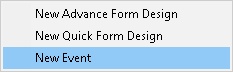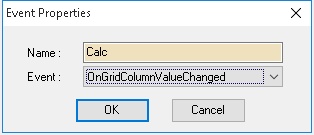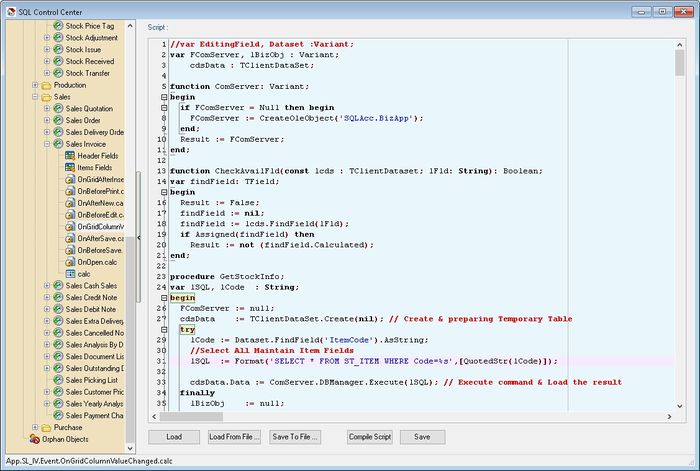| Line 177: | Line 177: | ||
===Example 3=== | ===Example 3=== | ||
Below is Example are doing following actions | Below is Example are doing following actions | ||
* At Sales Invoice On Select Customer Code prompt UDF_MSG from Maintain Customer | * At '''Sales Invoice''' On Select Customer Code prompt UDF_MSG from '''Maintain Customer''' | ||
| Line 216: | Line 216: | ||
try | try | ||
lSQL := Format('SELECT UDF_MSG FROM AR_CUSTOMER WHERE Code= %s',[QuotedStr(M.DataSet.FindField('Code').AsString)]); | |||
lCdsDataList.Data := ComServer.DBManager.Execute(lSQL); | lCdsDataList.Data := ComServer.DBManager.Execute(lSQL); | ||
Revision as of 05:05, 20 October 2015
Menu: Tools | DIY | SQL Control Center...
Introduction
This is Additional Module(DIY Script Module) which allow user to override or customise the SQL System.
The Language use is Pascal
DIY Script
Available Action/Event
Action/Event Description OnOpen The script trigger On Open the Form (eg On Open the Sales Invoice Form) OnClose The script trigger On Close/Exit the Form (eg on Exit Sales Invoice Form) OnBeforeNew The script trigger before the build in New Button action execute. OnAfterNew The script trigger after the build in New Button action Execute. OnBeforeEdit The script trigger before the build in Edit Button action execute. OnAfterEdit The script trigger after the build in Edit Button action Execute. OnBeforeDelete The script trigger before the build in Delete Button action execute. OnAfterDelete The script trigger after the build in Delete Button action Execute. OnBeforeSave The script trigger before the build in Save Button action execute. OnAfterSave The script trigger after the build in Save Button action Execute. OnBeforeCancel The script trigger before the build in Cancel Button action execute. OnAfterCancel The script trigger after the build in Cancel Button action Execute. OnBeforePrint The script trigger before the build in Print or Preview Button action Execute. OnGridBeforeInsert The script trigger before the build in + Button action Execute. OnGridAfterInsert The script trigger after the build in + Button action Execute. OnGridBeforePost The script trigger before post the current row record. OnGridAfterPost The script trigger after post the current row record. OnGridBeforeDelete The script trigger before the build in - Button action Execute. OnGridAfteDelete The script trigger after the build in - Button action Execute. OnGridBeforeCancel The script trigger before cancel the current row record. OnGridAfterCancel The script trigger after cancel the current row record. OnGridColumnValueChanged The script trigger on changes value in the current record.
- ----------------------------------------------------------------------------------------------------------------------------------------------------
- ----------------------------------------------------------------------------------------------------------------------------------------------------
- ----------------------------------------------------------------------------------------------------------------------------------------------------
- ----------------------------------------------------------------------------------------------------------------------------------------------------
Example 1
Below is Example are doing following actions
- Get UDF_Length & UDF_Width from Maintain Item UDF Fields
- Do Calculation Qty := UDF_Length * UDF_Width * UDF_Rate
- 01. Click Tools | DIY | SQL Control Center...
- 02. At the left panel look for Sales Invoice
- 03. Right Click the Sales Invoice
- 04. Select New Event
- 05. Enter any name (eg Calc) in the Name field (Only Alphanumeric & no spacing)
- 06. Select OnGridColumnValueChanged for Event field
- 07. Click OK
- 08. Click the Calc (name create at Step 5 above) on the left panel
- 09. Copy below script & paste to the Right Panel (Script Section)
var FComServer, lBizObj : Variant;
cdsData : TClientDataSet;
function ComServer: Variant;
begin
if FComServer = Null then begin
FComServer := CreateOleObject('SQLAcc.BizApp');
end;
Result := FComServer;
end;
procedure GetStockInfo;
var lSQL, lCode : String;
begin
FComServer := null;
cdsData := TClientDataSet.Create(nil); // Create & preparing Component
try
lCode := Dataset.FindField('ItemCode').AsString;
lSQL := Format('SELECT UDF_Length, UDF_Width FROM ST_ITEM WHERE Code=%s',[QuotedStr(lCode)]);
cdsData.Data := ComServer.DBManager.Execute(lSQL);
finally
lBizObj := null;
FComServer := null;
end;
end;
begin
if SameText(EditingField, 'ItemCode') OR // when selecting or change itemcode field
SameText(EditingField, 'UDF_Rate') then begin // when change UDF_Rate field
try
GetStockInfo; // Get UDF_Length & UDF_Width from Maintain Item
// Below is Set the Invoice detial UDF Fields from Maintain Item UDF Fields
DataSet.FindField('UDF_Length').AsFloat := cdsData.FindField('UDF_Length').AsFloat;
DataSet.FindField('UDF_Width').AsFloat := cdsData.FindField('UDF_Width').AsFloat;
// Below is doing calculation for Qty := UDF_Length * UDF_Width * UDF_Rate
DataSet.FindField('Qty').AsFloat := DataSet.FindField('UDF_Length').AsFloat *
DataSet.FindField('UDF_Width').AsFloat *
DataSet.FindField('UDF_Rate').AsFloat;
finally
cdsData.Free; // Free the Component after used
end;
end;
end.
- 10. Click Save button
- ----------------------------------------------------------------------------------------------------------------------------------------------------
- ----------------------------------------------------------------------------------------------------------------------------------------------------
Example 2
Below is Example are doing following actions
- Change the Sales Quotation Title to My Quotation
- 01. Click Tools | DIY | SQL Control Center...
- 02. At the left panel look for Sales Quotation
- 03. Right Click the Sales Quotation
- 04. Select New Event
- 05. Enter any name (eg Calc) in the Name field (Only Alphanumeric & no spacing)
- 06. Select OnOpen for Event field
- 07. Click OK
- 08. Click the Calc (name create at Step 5 above) on the left panel
- 09. Copy below script & paste to the Right Panel (Script Section)
var L: TComponent;
Begin
L := Self.FindComponent('lbQt');
if Assigned(L) then
TcxLabel(L).Caption := 'My Quotation';
end;
- 10. Click Save button
Example 3
Below is Example are doing following actions
- At Sales Invoice On Select Customer Code prompt UDF_MSG from Maintain Customer
- 01. Click Tools | DIY | SQL Control Center...
- 02. At the left panel look for Sales Invoice
- 03. Right Click the Sales Invoice
- 04. Select New Event
- 05. Enter any name (eg Calc) in the Name field (Only Alphanumeric & no spacing)
- 06. Select OnOpen for Event field
- 07. Click OK
- 08. Click the Calc (name create at Step 5 above) on the left panel
- 09. Copy below script & paste to the Right Panel (Script Section)
var FComServer, lBizObj : Variant;
M : TDataSource;
C : TcxDBTextEdit;
lCdsDataList: TClientDataSet;
lSQL : String;
function ComServer: Variant;
begin
if FComServer = Null then begin
FComServer := CreateOleObject('SQLAcc.BizApp');
end;
Result := FComServer;
end;
procedure OnCompanyNameChanged(Sender: TObject);
var s : string;
AState : TDataSetState;
begin
M := TDataSource(Self.FindComponent('dsDocMaster'));
AState := M.DataSet.State;
if (AState = dsInsert) or (AState = dsEdit) then begin
FComServer := null;
lCdsDataList := TClientDataSet.Create(nil);
try
lSQL := Format('SELECT UDF_MSG FROM AR_CUSTOMER WHERE Code= %s',[QuotedStr(M.DataSet.FindField('Code').AsString)]);
lCdsDataList.Data := ComServer.DBManager.Execute(lSQL);
s := lCdsDataList.FindField('UDF_MSG').AsString;
if Trim(s) <> '' then
MessageDlg(S, mtInformation, [mbOk], 0);
finally
FComServer := null;
lCdsDataList.Free;
end;
end;
end;
begin
C := TcxDBTextEdit(Self.FindComponent('edCompanyName'));
if Assigned(C) then
C.Properties.OnEditValueChanged := @OnCompanyNameChanged;
end.
- 10. Click Save button
Example 4
- More Coming Soon....