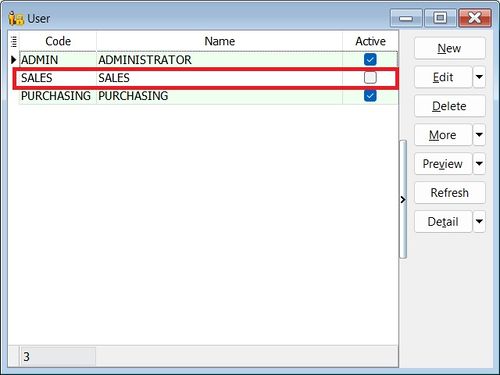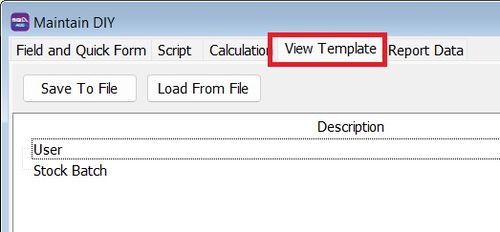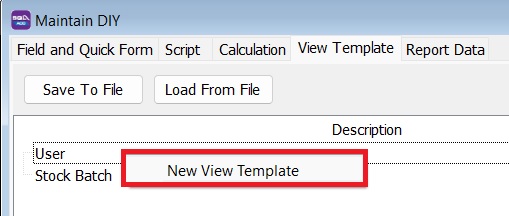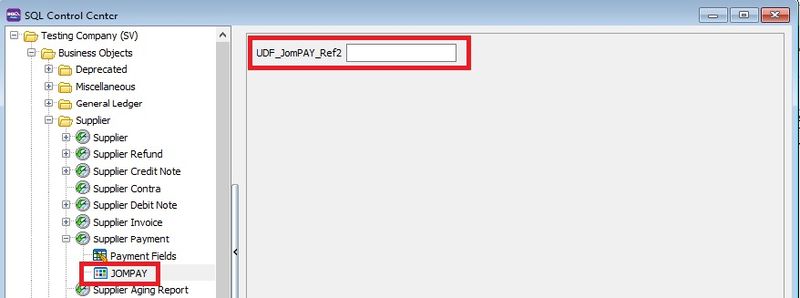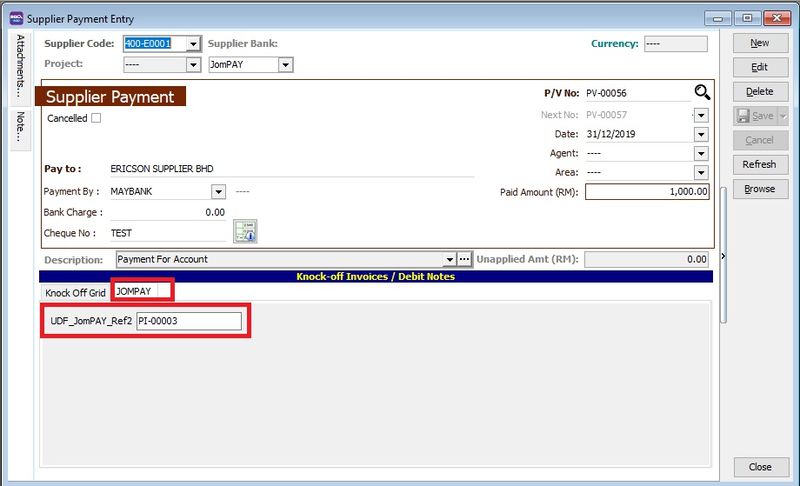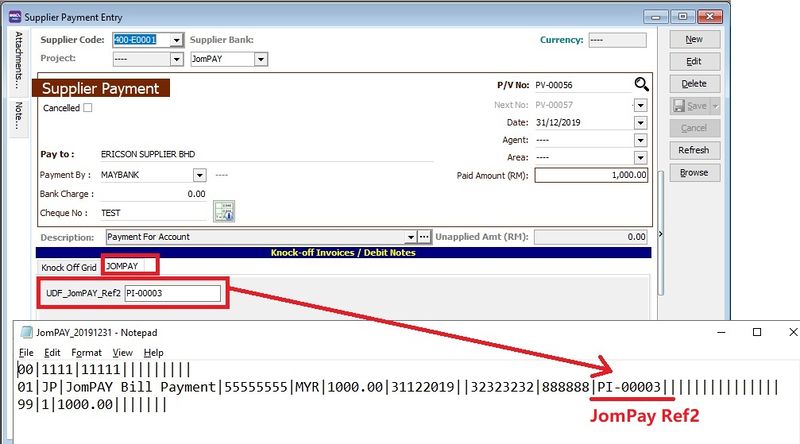No edit summary |
No edit summary |
||
| Line 9: | Line 9: | ||
::[[File:04-FAQ-02.jpg|500px]] | ::[[File:04-FAQ-02.jpg|500px]] | ||
<br /> | <br /> | ||
: | :3. Click on '''View Template''' tab. | ||
::[[File:04-FAQ-03.jpg|800px]] | |||
::[[File: | |||
<br /> | <br /> | ||
:3. Create '''Quick Form''' and add the UDF_JomPay_Ref2. | :3. Create '''Quick Form''' and add the UDF_JomPay_Ref2. | ||
Revision as of 03:34, 8 February 2023
Issue:
Solution:
NOTE: The above solution is using SQL Account version 784 and above. Modules required: 1. Interbank GIRO 2. DIY field (or Professional Set).