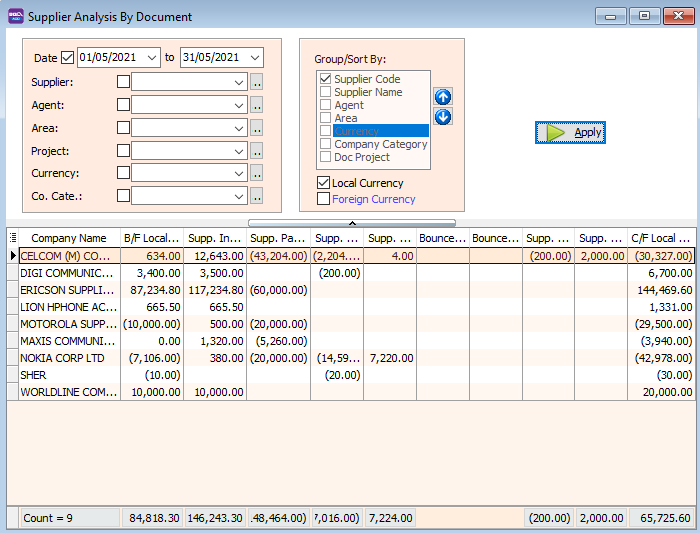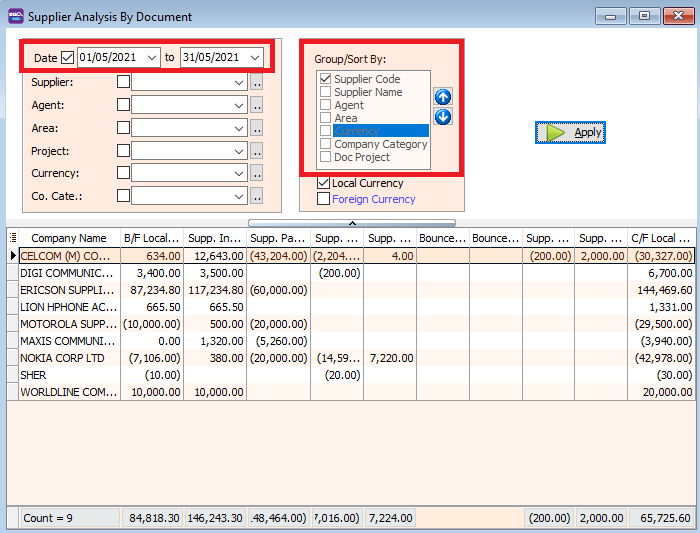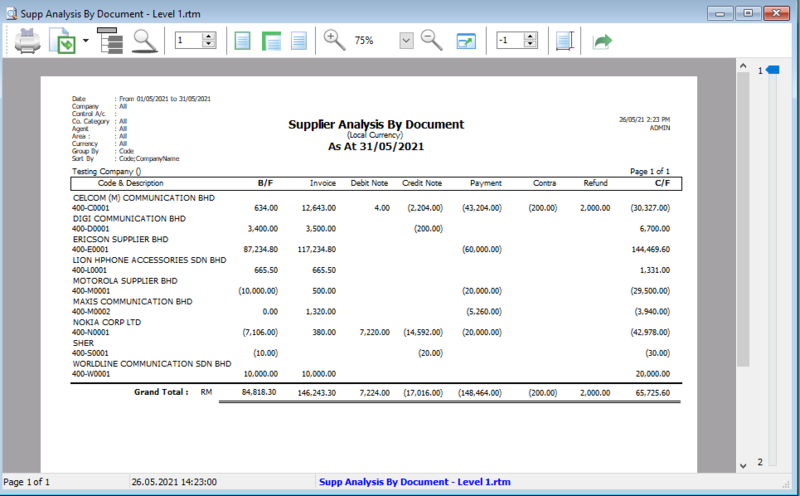(Created page with "''Menu: Supplier | Print Supplier Analysis By Document..'' ==Introduction== * We use this report to see the total of all your supplier's invoices, credit/debit notes and cont...") |
|||
| Line 4: | Line 4: | ||
* We use this report to see the total of all your supplier's invoices, credit/debit notes and contra amounts. | * We use this report to see the total of all your supplier's invoices, credit/debit notes and contra amounts. | ||
[[File:supplier-analysisbydoc-browse.png | [[File:supplier-analysisbydoc-browse.png|center]] | ||
==Print Supplier Analysis By Document== | ==Print Supplier Analysis By Document== | ||
Revision as of 04:29, 18 June 2022
Menu: Supplier | Print Supplier Analysis By Document..
Introduction
- We use this report to see the total of all your supplier's invoices, credit/debit notes and contra amounts.
Print Supplier Analysis By Document
- Set the date
- Select how you want to group your report by ticking the boxes at the Group/SortBy.
- Click the preview icon and view/print your report.