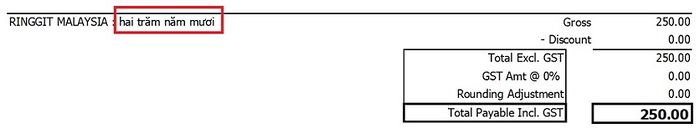No edit summary |
No edit summary |
||
| Line 11: | Line 11: | ||
[http://www.estream.com.my/downloadfile/Fairy/SQLDiagnosisV2-setup.exe DOWNLOAD]<br /> | [http://www.estream.com.my/downloadfile/Fairy/SQLDiagnosisV2-setup.exe DOWNLOAD]<br /> | ||
2. Execute SQL Diagnosis V2. | 2. Execute SQL Diagnosis V2.<br /> | ||
3. | 3. Click on '''Database Online'''.<br /> | ||
::[[File:07-FAQ-03.jpg |700px]] | |||
4. | |||
Revision as of 02:45, 12 February 2020
Symptoms :
Database not shutdown properly due to:
- power failure
- computer auto shutdown
Solution:
1. Download and install the SQL Diagnosis V2 in Main PC.
DOWNLOAD
2. Execute SQL Diagnosis V2.
3. Click on Database Online.
4.