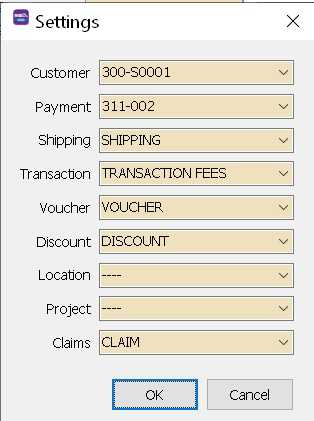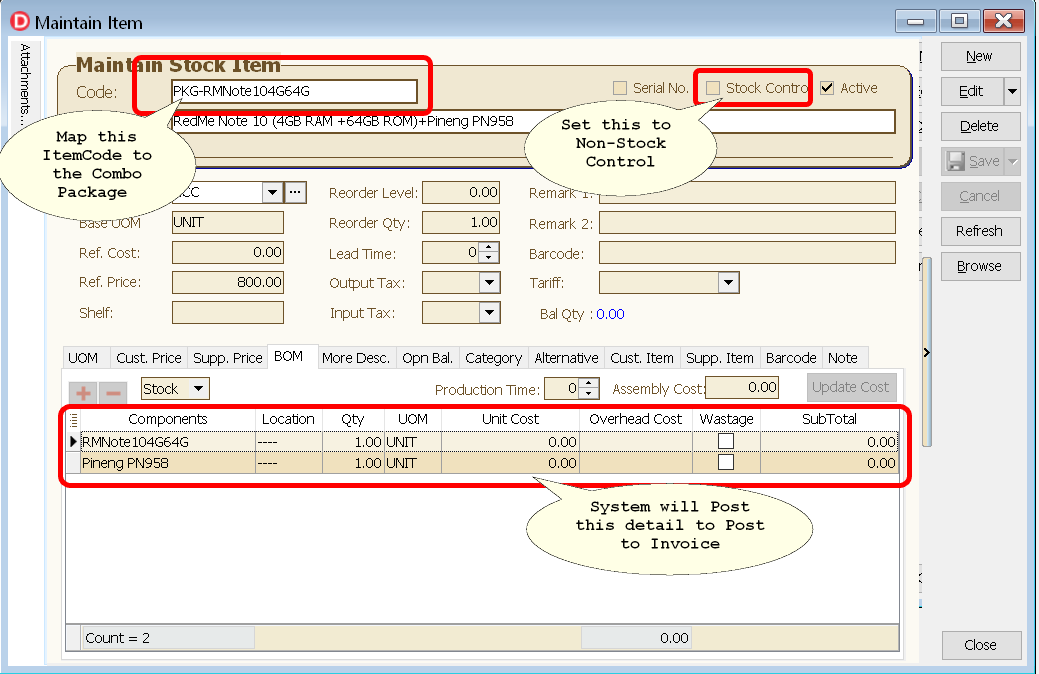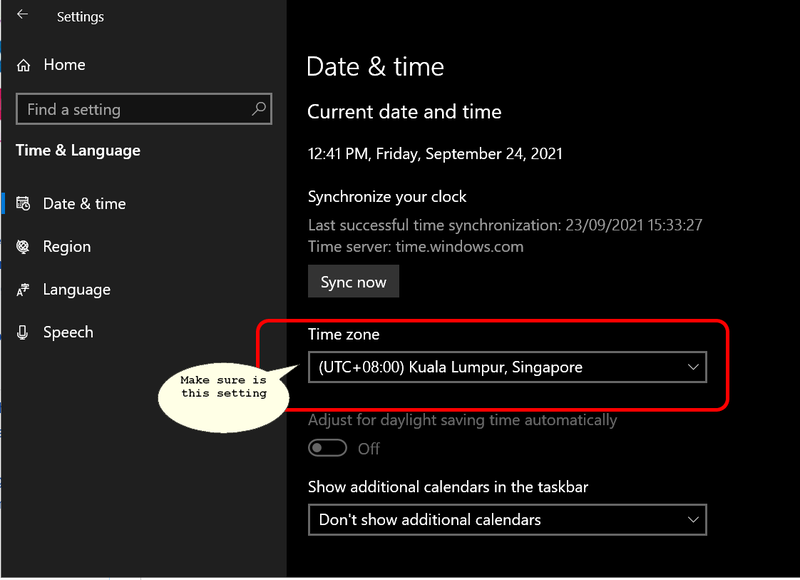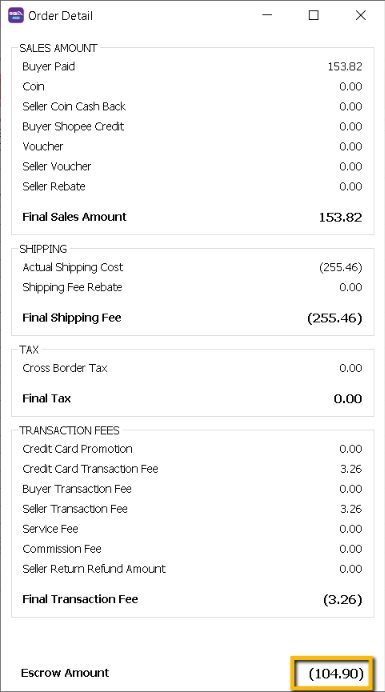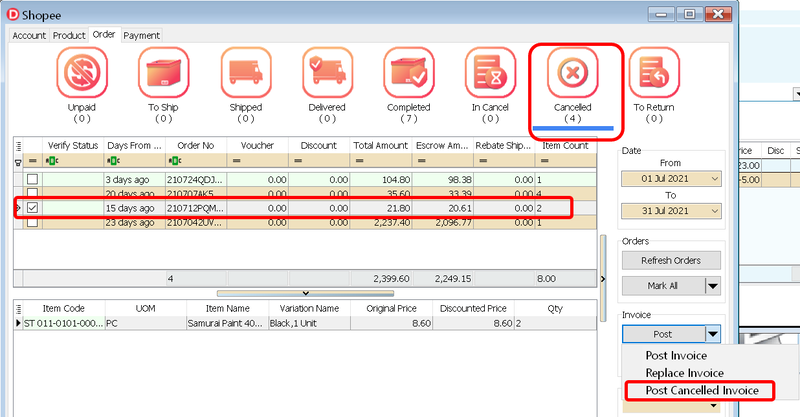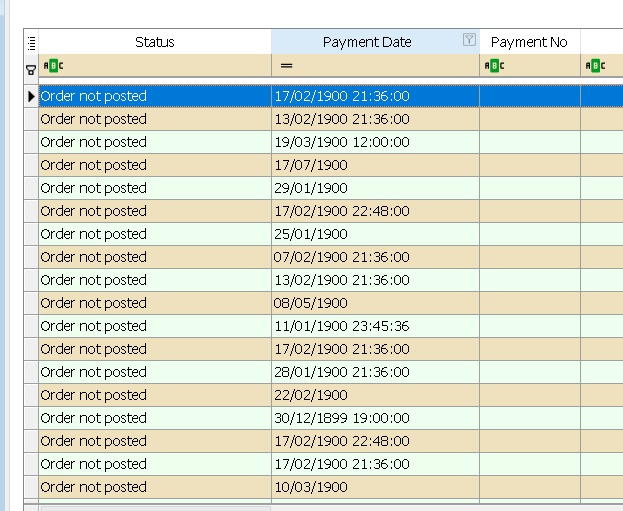(Created page with "==Why after Post & Refetch the Product & ItemCode become all duplicate?== It due to user had Set Same SKU for Diff product...") |
|||
| (85 intermediate revisions by the same user not shown) | |||
| Line 1: | Line 1: | ||
==Where & How do System Keep the Product Information?== | |||
: Default all the eCommerce Product Information will keep in the Maintain Item | Alt Tab | |||
{| class="wikitable" style="margin: 1em auto 1em auto;" | |||
|- | |||
! Platform !! Platform Field | |||
|- | |||
| Shopee || | |||
* Item ID | |||
* Item SKU | |||
|- | |||
| Lazada || | |||
* Seller SKU | |||
* Shop SKU | |||
|- | |||
| WooCommerce || SKU | |||
|- | |||
| AddToCart || | |||
* SKU | |||
* Item ID | |||
|} | |||
<div style="float: right;"> [[#top|[top]]]</div> | |||
==What is the Max Character System allow to Keep in Stock Alternative?== | |||
: Max Character allow is | |||
: - 30 (5.2021.913.805 & below) | |||
: - 35 (5.2021.914.806 & above) | |||
<div style="float: right;"> [[#top|[top]]]</div> | |||
==Why after Post & Refetch the Product & ItemCode become all duplicate?== | ==Why after Post & Refetch the Product & ItemCode become all duplicate?== | ||
It due to user had Set Same SKU for Diff product... | :It due to user had Set Same SKU at the eCommerce Platform for Diff product... | ||
<div style="float: right;"> [[#top|[top]]]</div> | |||
==How System Post the Shipping Fee Amount?== | |||
:For Shopee it use following formula | |||
shipping fee = (escrow + refund) - product price - commission - service - transaction | |||
: For Lazada & WooCommerce it direct get from the platform field | |||
: It will not Post If the Shipping Fee is pay by the buyer | |||
<div style="float: right;"> [[#top|[top]]]</div> | |||
==How to handle Serial Number?== | |||
If wanted to using Packing List | |||
: You can Use '''To Ship''' Status Post to Sales Order first, then manually transfer to Invoice. | |||
: Make sure Enter the <span style="color:#0000ff">Invoice Doc No = Order No</span> and Serial Number as well. | |||
If Not using Packing List | |||
: Just normal post to Invoice then enter the Serial Number after post | |||
<div style="float: right;"> [[#top|[top]]]</div> | |||
==How to do if I want to split different Platform Sales?== | |||
: You can use '''Project Code''' for each Platform | |||
<div style="float: right;"> [[#top|[top]]]</div> | |||
==How system handle Opening Invoice?== | |||
* users need to fetch & post the last 1-2 months orders (into sales invoice) | |||
* during load payment, if system detect got before system conversion date will prompt red alert please sync all, you need right click check past invoice & post past invoice | |||
* if future payment cycle have any adjustment related to past invoice, system will update both SL_IV(itemise detail) & AR_IV (DocAmt) | |||
<div style="float: right;"> [[#top|[top]]]</div> | |||
==Where to Download the Statement for each Platform?== | |||
: May refer below link | |||
* [https://sellercenter.lazada.com.my/seller/helpcenter/guide-to-view-the-fees-your-account-statement-8809.html?spm=a2a16.helpcenter-psc-article.articles-list.1.1af31e466syh4Y Lazada] | |||
* [https://seller.shopee.com.my/edu/article/1651 Shopee] | |||
<div style="float: right;"> [[#top|[top]]]</div> | |||
==What/which transaction will use for the Setting set?== | |||
[[File:FAQ-EComm-03.png|center]] | |||
{| class="wikitable" style="margin: 1em auto 1em auto;" | |||
|- | |||
! Field !! Description | |||
|- | |||
| Shipping || | |||
* Shipping Fee (Shopee, Lazada & Woocommerce) | |||
* Auto. Shipping fee subsidy (by Lazada) | |||
* Shipping Fee (Paid By Customer) (Lazada) | |||
* Shipping Fee Voucher (by Lazada) | |||
|- | |||
| Transaction || | |||
* Commission Fee (Shopee) | |||
* Service Fee (Shopee) | |||
* Transaction Fee (Shopee) | |||
* Payment Fee (Lazada & TikTok) | |||
* Affiliate Commission (TikTok) | |||
* Platform Commission (TikTok) | |||
* Commission (Lazada) | |||
* Lazcoin discount (Lazada) | |||
* Free Shipping Max Fee (Lazada) | |||
* Promotional Charges Vouchers (Lazada) | |||
* Sponsored Affiliates (Lazada) | |||
* Lazada Bonus (Lazada) | |||
* Lazada Bonus - LZD co-fund (Lazada) | |||
|- | |||
| Voucher || | |||
* Seller Voucher (Shopee) | |||
* Lazcoin Discount(Lazada) | |||
* Free Shipping Max Fee (Lazada) | |||
* Voucher (Woocommerce) | |||
|- | |||
| Discount || | |||
* For bundle deal | |||
* Eg 1 item RM 5 , if you buy 3 , then get at special price RM 12, System will Post Discount as RM3 | |||
|- | |||
| Claim || | |||
* as long as in statement, fee type is "Claim" in Lazada | |||
* example damage claim, lost claim, shipping claim | |||
* and many other not encountered yet claims | |||
|} | |||
<div style="float: right;"> [[#top|[top]]]</div> | |||
==Where is the Help file for each Platform?== | |||
: May refer below link | |||
* [https://sellercenter.lazada.com.my/seller/helpcenter/ Lazada] | |||
* [https://seller.shopee.com.my/edu/home Shopee] | |||
* [https://docs.woocommerce.com/ WooCommerce] | |||
<div style="float: right;"> [[#top|[top]]]</div> | |||
==Why non stock control item code transferable is set to False(Untick)?== | |||
:This is cause to remove the non stock control item code to shown in Outstanding Report | |||
<div style="float: right;"> [[#top|[top]]]</div> | |||
==Why when load Payment status shown "Missing Item Code"?== | |||
:This happen when user | |||
:* Forget to Map the Itemcode in SQL Accounting | |||
:* The SKU in platform are Deleted | |||
Solution: Sync the Product again & Map again for missing itemcode | |||
<div style="float: right;"> [[#top|[top]]]</div> | |||
==How system handle for Combo Product in Platform?== | |||
: In SQL Accounting it use BOM Template as Detail Itemcode to deduct | |||
: Below is Example Selling Mobile Phone with Power Bank | |||
[[File:FAQ-EComm-04.png|center]] | |||
<div style="float: right;"> [[#top|[top]]]</div> | |||
==Why Expired Date column keep shown wrong date even I Relogin the platform?== | |||
: It because you pc system date time is not correctly... | |||
# Click '''Windows & type Date & Time Settings''' | |||
# Make sure You select correct <span style="color:#0000ff">Time zone</span> | |||
# Click '''Sync''' | |||
# Try Relogin the platform again in SQL Accounting | |||
[[File:FAQ-EComm-05.png|800px|center]] | |||
<div style="float: right;"> [[#top|[top]]]</div> | |||
==Shopee== | |||
===How system post when Shipping Fees charges higher than Seller Paid Amount cause escrow amount in negative?=== | |||
[[File:FAQ-EComm-01.png|center]] | |||
: System will Post to '''Sales CN''' and set Qty in Negative (In the '''Order Tab'''). | |||
: When Load in Income statement(.xls) files into '''Payment Tab''', system will auto post to '''Customer Refund'''. | |||
<div style="float: right;"> [[#top|[top]]]</div> | |||
===How system post for Order Cancelled with Posted Invoice?=== | |||
: This Normally happen when Buyer not at Home after few attempt send & seller decide to cancelled the Order | |||
[[File:FAQ-EComm-02.png|center|800px]] | |||
<div style="float: right;"> [[#top|[top]]]</div> | |||
===How system handle for Payment Withdraw?=== | |||
: [https://help.shopee.com.my/my/s/article/How-do-I-get-my-payment-1542969807960#:~:text=Orders%20can%20be%20completed%20by,account%20through%20automated%20%2F%20manual%20withdrawal. How do I get my payment?] | |||
: [https://www.youtube.com/watch?v=PloG3CeHA1w How to Post In SQL Accounting?] | |||
<div style="float: right;"> [[#top|[top]]]</div> | |||
===Why when I load the payment the date look like not correct?=== | |||
: Try redownload again from shopee as shopee had updated the format | |||
[[File:FAQ-EComm-06.png|center]] | |||
<div style="float: right;"> [[#top|[top]]]</div> | |||
==Lazada== | |||
===How system Post Marketing Fees?=== | |||
: When load in Finance statement(.csv) file in '''Payment Tab''' (marketing fees without Order No). | |||
: System will post to Sales CN (Transaction Fee) and Customer Refund. | |||
<div style="float: right;"> [[#top|[top]]]</div> | |||
===How system handle Reversal Item Price and Adjustment Item Charge?=== | |||
: System will Delete the CN once load payment file(if the lazada payment release more than Outstanding Invoice amount) | |||
<div style="float: right;"> [[#top|[top]]]</div> | |||
===How system handle for first release payment in negative due to shipping fees under charge customer?=== | |||
: When load payment, once release amount is in negative, system will delete earlier Invoice, and raise CN(amount will be exactly same as Payment file) and Refund. | |||
: When 2nd payment(Adjustment), if the amount is in negative, append to CN and Refund, if in positive, will raise Invoice(Adjustment value) and Payment. | |||
<div style="float: right;"> [[#top|[top]]]</div> | |||
===Why the Invoice Amount is changes once Payment is loaded?=== | |||
: It due to Shipping Fee updated. | |||
: Lazada actual Shipping Fee only known after Payment is Loaded. | |||
<div style="float: right;"> [[#top|[top]]]</div> | |||
===What is the Claim Field for & What GL Account to Set?=== | |||
: This only use when there is Damage Claim from Lazada. | |||
: You can create New Account under Sales as it part of Sales too. | |||
<div style="float: right;"> [[#top|[top]]]</div> | |||
===Load Payment shown Status As Payment ref id not found=== | |||
: It mean Lazada not yet release the payment to Seller & SQL will not posting without payment ref ID. | |||
<div style="float: right;"> [[#top|[top]]]</div> | |||
===Where to download the Logistic Billing detail?=== | |||
: You may refer [https://sellercenter.lazada.com.my/seller/helpcenter/logistics-billing-system-%E2%80%93-updates-to-shipping-fee-charges-and-account-statement-13263.html?spm=a2a16.helpcenter-psc-topic.articles-list.4.198c45f50nx7rb Logistics Billing System - updates to shipping fee charges and Account Statement] | |||
<div style="float: right;"> [[#top|[top]]]</div> | |||
===How do system handle for Same Oder Number from different Store?=== | |||
: System will add Last 4 character Store Id for the duplicate(for 2nd & above Invoice) | |||
<div style="float: right;"> [[#top|[top]]]</div> | |||
===When Fetch Prompt Api access frequency exceed the limit=== | |||
: This happen when click too many times fetch. Just close whole window & try again | |||
<div style="float: right;"> [[#top|[top]]]</div> | |||
==See also== | |||
* [https://wiki.sql.com.my/wiki/account4:Contents SQL Accounting] | |||
* [https://www.sql.com.my/support/account/#ecommerce Related Guideline] | |||
Latest revision as of 02:49, 10 April 2023
Where & How do System Keep the Product Information?
- Default all the eCommerce Product Information will keep in the Maintain Item | Alt Tab
| Platform | Platform Field |
|---|---|
| Shopee |
|
| Lazada |
|
| WooCommerce | SKU |
| AddToCart |
|
What is the Max Character System allow to Keep in Stock Alternative?
- Max Character allow is
- - 30 (5.2021.913.805 & below)
- - 35 (5.2021.914.806 & above)
Why after Post & Refetch the Product & ItemCode become all duplicate?
- It due to user had Set Same SKU at the eCommerce Platform for Diff product...
How System Post the Shipping Fee Amount?
- For Shopee it use following formula
shipping fee = (escrow + refund) - product price - commission - service - transaction
- For Lazada & WooCommerce it direct get from the platform field
- It will not Post If the Shipping Fee is pay by the buyer
How to handle Serial Number?
If wanted to using Packing List
- You can Use To Ship Status Post to Sales Order first, then manually transfer to Invoice.
- Make sure Enter the Invoice Doc No = Order No and Serial Number as well.
If Not using Packing List
- Just normal post to Invoice then enter the Serial Number after post
How to do if I want to split different Platform Sales?
- You can use Project Code for each Platform
How system handle Opening Invoice?
- users need to fetch & post the last 1-2 months orders (into sales invoice)
- during load payment, if system detect got before system conversion date will prompt red alert please sync all, you need right click check past invoice & post past invoice
- if future payment cycle have any adjustment related to past invoice, system will update both SL_IV(itemise detail) & AR_IV (DocAmt)
Where to Download the Statement for each Platform?
- May refer below link
What/which transaction will use for the Setting set?
| Field | Description |
|---|---|
| Shipping |
|
| Transaction |
|
| Voucher |
|
| Discount |
|
| Claim |
|
Where is the Help file for each Platform?
- May refer below link
Why non stock control item code transferable is set to False(Untick)?
- This is cause to remove the non stock control item code to shown in Outstanding Report
Why when load Payment status shown "Missing Item Code"?
- This happen when user
- Forget to Map the Itemcode in SQL Accounting
- The SKU in platform are Deleted
Solution: Sync the Product again & Map again for missing itemcode
How system handle for Combo Product in Platform?
- In SQL Accounting it use BOM Template as Detail Itemcode to deduct
- Below is Example Selling Mobile Phone with Power Bank
Why Expired Date column keep shown wrong date even I Relogin the platform?
- It because you pc system date time is not correctly...
- Click Windows & type Date & Time Settings
- Make sure You select correct Time zone
- Click Sync
- Try Relogin the platform again in SQL Accounting
Shopee
How system post when Shipping Fees charges higher than Seller Paid Amount cause escrow amount in negative?
- System will Post to Sales CN and set Qty in Negative (In the Order Tab).
- When Load in Income statement(.xls) files into Payment Tab, system will auto post to Customer Refund.
How system post for Order Cancelled with Posted Invoice?
- This Normally happen when Buyer not at Home after few attempt send & seller decide to cancelled the Order
How system handle for Payment Withdraw?
Why when I load the payment the date look like not correct?
- Try redownload again from shopee as shopee had updated the format
Lazada
How system Post Marketing Fees?
- When load in Finance statement(.csv) file in Payment Tab (marketing fees without Order No).
- System will post to Sales CN (Transaction Fee) and Customer Refund.
How system handle Reversal Item Price and Adjustment Item Charge?
- System will Delete the CN once load payment file(if the lazada payment release more than Outstanding Invoice amount)
How system handle for first release payment in negative due to shipping fees under charge customer?
- When load payment, once release amount is in negative, system will delete earlier Invoice, and raise CN(amount will be exactly same as Payment file) and Refund.
- When 2nd payment(Adjustment), if the amount is in negative, append to CN and Refund, if in positive, will raise Invoice(Adjustment value) and Payment.
Why the Invoice Amount is changes once Payment is loaded?
- It due to Shipping Fee updated.
- Lazada actual Shipping Fee only known after Payment is Loaded.
What is the Claim Field for & What GL Account to Set?
- This only use when there is Damage Claim from Lazada.
- You can create New Account under Sales as it part of Sales too.
Load Payment shown Status As Payment ref id not found
- It mean Lazada not yet release the payment to Seller & SQL will not posting without payment ref ID.
Where to download the Logistic Billing detail?
How do system handle for Same Oder Number from different Store?
- System will add Last 4 character Store Id for the duplicate(for 2nd & above Invoice)
When Fetch Prompt Api access frequency exceed the limit
- This happen when click too many times fetch. Just close whole window & try again