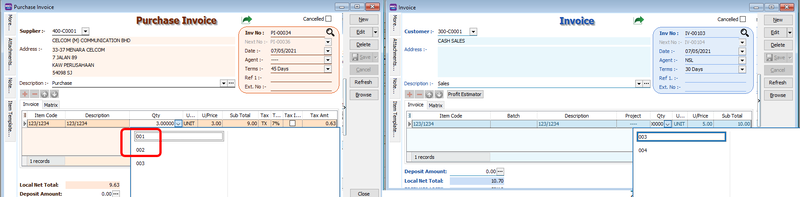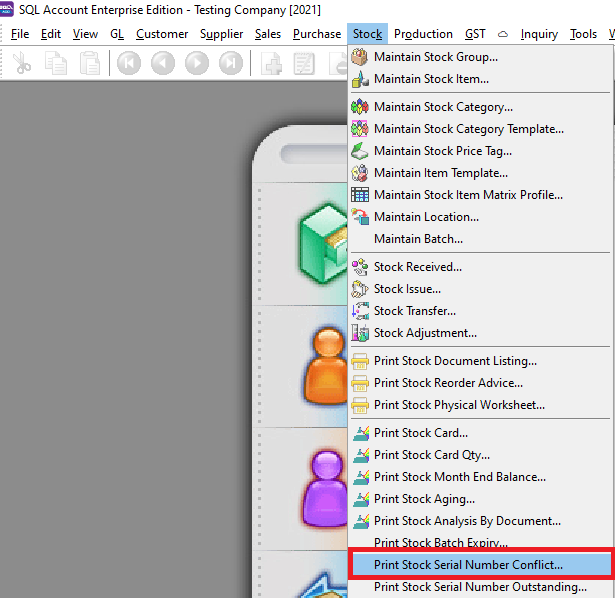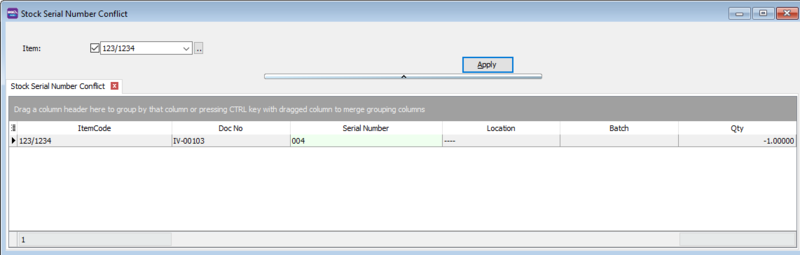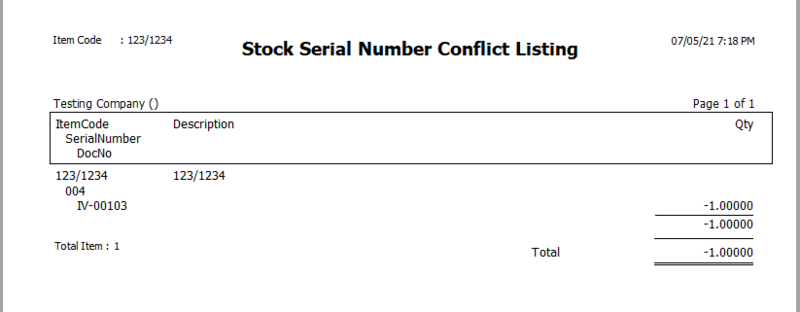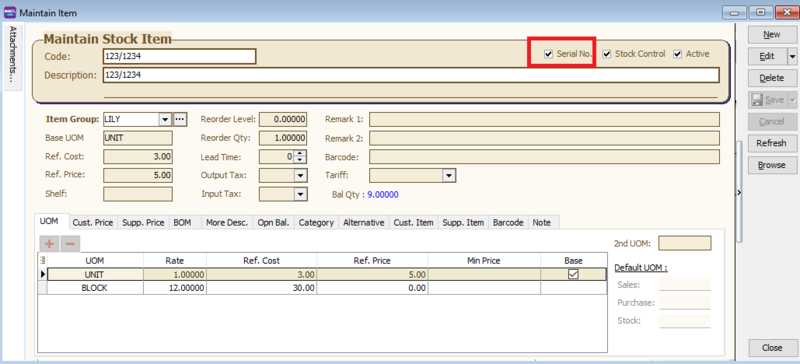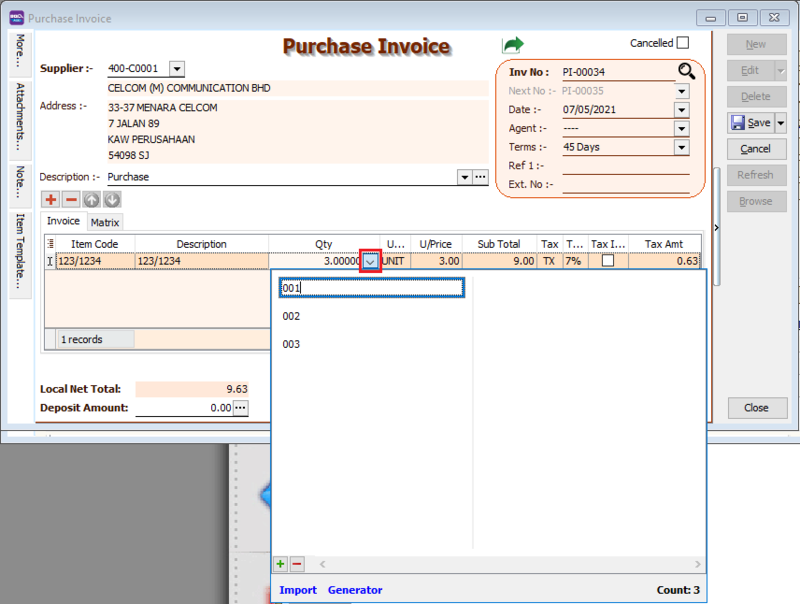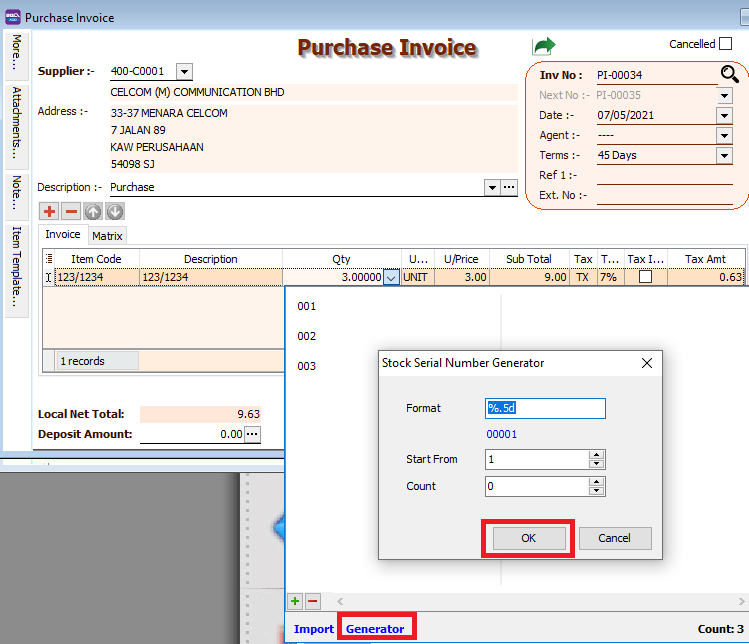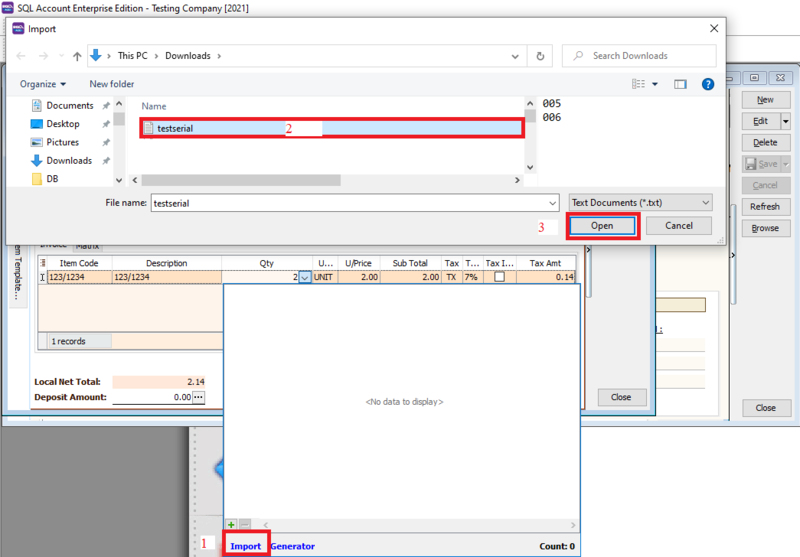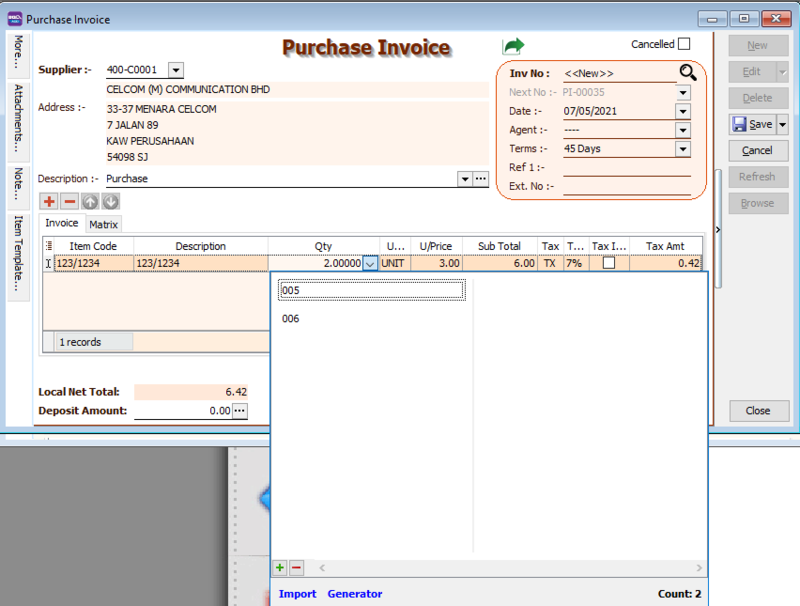(Created page with "==Purpose== * SN item issue out with SN without receiving SN * Duplicate SN received at same location and batch") |
|||
| (One intermediate revision by the same user not shown) | |||
| Line 1: | Line 1: | ||
== | ''Menu: Stock| Print Stock Serial Number Conflict...'' | ||
* SN item issue out with SN without receiving SN | |||
* Duplicate SN received at same location and batch | ==Introduction== | ||
* Print Stock Serial Number Conflict to see | |||
:* SN item issue out with SN without receiving SN | |||
:* Duplicate SN received at same location and batch | |||
[[File:stock serial number-example.png|800px|center]] | |||
==How to Print Stock Serial Number Conflict== | |||
*Go to Stock -> Print Stock Serial Number Conflict | |||
[[File:stock con-loc.png|800px|center]] | |||
*Press Apply Button | |||
[[File:stock con-sample.png|800px|center]] | |||
*Click Preview | |||
*Example of stock batch expiry report | |||
[[File:stock con-report.png|800px|center]] | |||
==How to assign serial to your stock item== | |||
* First go to Maintain Stock Item an tick the serial number check box | |||
[[File:stock con-maintain stock.png|800px|center]] | |||
* At your purchases, assign Serial number to your stock item, you can key it in, import it in from a text file, or automatically generate it . | |||
[[File:set serial number.png|800px|center]] | |||
==How to automatically generate serial number for your stock item== | |||
*Click the generator button, set your number format, and press OK. | |||
[[File:serial number generator.png|800px|center]] | |||
==How to import serial number from text file for your stock item== | |||
*Click the import button, select your text file, and press OK. | |||
[[File:serial import.png|800px|center]] | |||
*Your serial number has been successfully imported | |||
[[File:serial number-final.png|800px|center]] | |||
<div style="float: right;"> [[#top|[top]]]</div> | |||
==See also== | |||
* [https://wiki.sql.com.my/wiki/account4:Contents SQL Accounting] | |||
Latest revision as of 01:56, 18 June 2022
Menu: Stock| Print Stock Serial Number Conflict...
Introduction
- Print Stock Serial Number Conflict to see
- SN item issue out with SN without receiving SN
- Duplicate SN received at same location and batch
How to Print Stock Serial Number Conflict
- Go to Stock -> Print Stock Serial Number Conflict
- Press Apply Button
- Click Preview
- Example of stock batch expiry report
How to assign serial to your stock item
- First go to Maintain Stock Item an tick the serial number check box
- At your purchases, assign Serial number to your stock item, you can key it in, import it in from a text file, or automatically generate it .
How to automatically generate serial number for your stock item
- Click the generator button, set your number format, and press OK.
How to import serial number from text file for your stock item
- Click the import button, select your text file, and press OK.
- Your serial number has been successfully imported