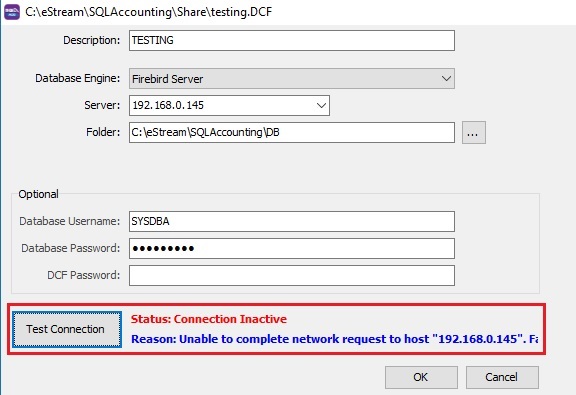| Line 8: | Line 8: | ||
==c. Firewall has blocked the port number (3050)== | ==c. Firewall has blocked the port number (3050)== | ||
==d. Windows system filed has altered to other port number (eg. 3999)== | ==d. Windows system filed has altered to other port number (eg. 3999)== | ||
To check the port number | To check the port number set other than 3050. <br /> | ||
1. Run the command prompt.<br /> | 1. Run the command prompt.<br /> | ||
2.Type '''netstat'''.<br /> | 2.Type '''netstat''' and hit ENTER key.<br /> | ||
==See also== | ==See also== | ||
Revision as of 03:01, 8 May 2019
1. Firebird unable to complete network request to host name
This might arise from the following reasons:
a. Firebird not installed in main PC/Server
b. Invalid IP address of main PC/Server
c. Firewall has blocked the port number (3050)
d. Windows system filed has altered to other port number (eg. 3999)
To check the port number set other than 3050.
1. Run the command prompt.
2.Type netstat and hit ENTER key.
See also
- General Installation
- Standalone Installation
- Network Installation