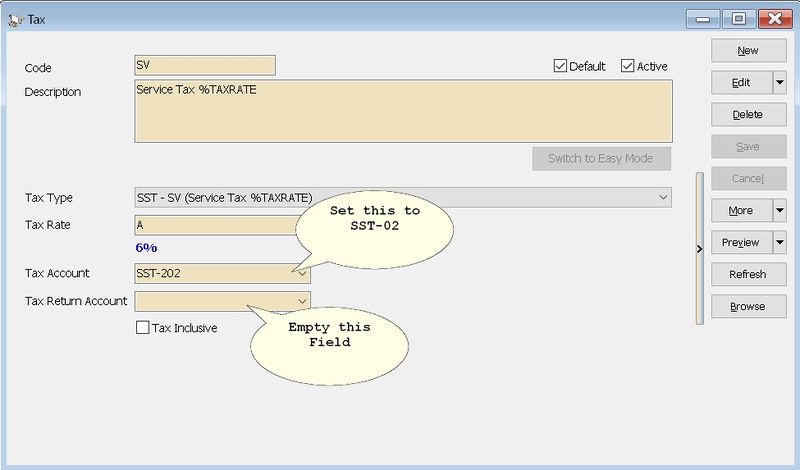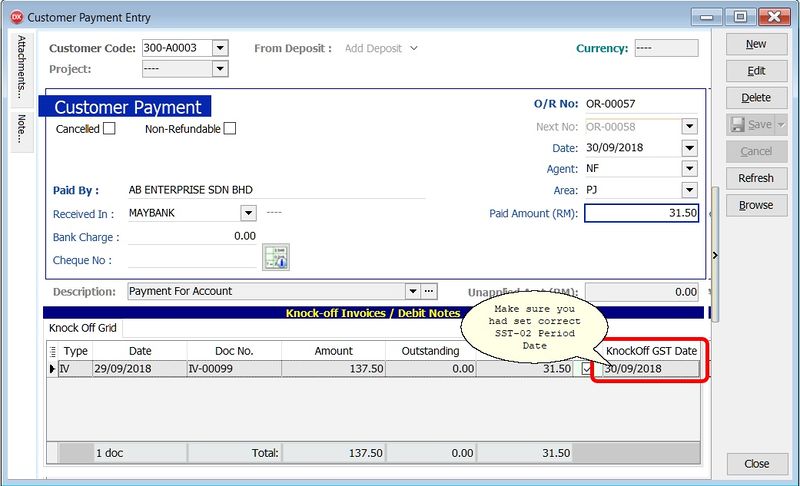No edit summary |
No edit summary |
||
| Line 14: | Line 14: | ||
: Make sure you had select correct '''Knock Off Date''' in the Customer Payment | : Make sure you had select correct '''Knock Off Date''' in the Customer Payment | ||
[[File:SST-FAQ-02.jpg|800px|center]] | [[File:SST-FAQ-02.jpg|800px|center]] | ||
<div style="float: right;"> [[#top|[top]]]</div> | |||
==I have use tax code (ST5) but it does not appear in SST-02 but in SST-02 listing== | |||
: Make sure you had enter your '''Sales Tax no''' instead of '''Service Tax no''' in <span style="color:#0000ff">File | Company Profile</span> | |||
<div style="float: right;"> [[#top|[top]]]</div> | <div style="float: right;"> [[#top|[top]]]</div> | ||
Revision as of 04:57, 10 December 2018
Can I Change the Service Tax Type to Accrual Basis?
- By Default System will use as Payment Basis for Service Tax Type
- To change to Accrual Basis(i.e. Pay Kastam even no payment), Just Set as below
Why preview my SST-02 report is no value even at screen had amount?
- Make sure you had enter your Service Tax and/or Sales Tax No. in File | Company Profile
Why Some Service Tax Transaction not shown in SST-02 even the document is fully paid?
- Make sure you had select correct Knock Off Date in the Customer Payment
I have use tax code (ST5) but it does not appear in SST-02 but in SST-02 listing
- Make sure you had enter your Sales Tax no instead of Service Tax no in File | Company Profile