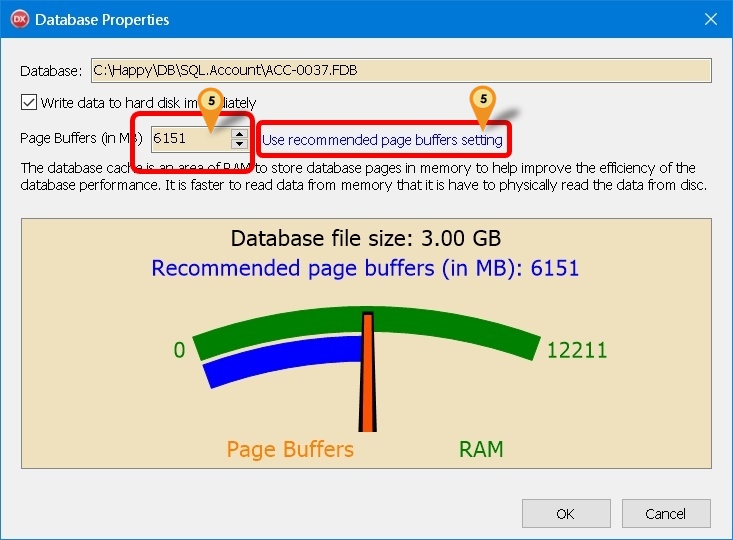No edit summary |
(→Steps) |
||
| (5 intermediate revisions by the same user not shown) | |||
| Line 18: | Line 18: | ||
* Firebird Server | * Firebird Server | ||
* Minimum 16 GB RAM | * Minimum 16 GB RAM | ||
* A reliable Uninterrupted Power Supply or UPS (ie. backup power battery). | |||
==Steps== | ==Steps== | ||
:01. Click 3 dot button | :01. Click 3 dot button in the Login Screen | ||
:02. Right Click the Database you wanted to set. | :02. Right Click the Database you wanted to set. | ||
:03. Select '''Properties''' | :03. Select '''Properties''' | ||
| Line 36: | Line 37: | ||
* 16 (Default) | * 16 (Default) | ||
|} | |} | ||
:05. Enter the Size you wanted or Click <span style="color:#0000ff">Use recommended page buffers setting</span> | :05. Enter the Size you wanted or Click <span style="color:#0000ff">Use recommended page buffers setting</span> (Default is 300 MB) | ||
:06. Click OK | :06. Click OK | ||
{| style="margin: 1em auto 1em auto;" | |||
|- | |||
| | |||
---------------------------------------------------------------------------------------------------------------------------------------------------- | |||
{| | |||
|- | |||
| [[File:Template.Tips-01.jpg|60px]]|| | |||
Things to take note when you have '''untick - Write data to hard disc immediately''': | Things to take note when you have '''untick - Write data to hard disc immediately''': | ||
a. Server PC must protected by '''a reliable UPS''' (ie. backup power battery). | a. Server PC must protected by '''a reliable UPS''' (ie. backup power battery). | ||
b. Make sure the '''server shutdown | b. Make sure the '''server properly shutdown'''. | ||
c. Operating System must at least minimum is''' Win7, Windows Server 2012 and above'''. | c. Operating System must at least minimum is''' Win7, Windows Server 2012 and above'''. | ||
|} | |||
---------------------------------------------------------------------------------------------------------------------------------------------------- | |||
|} | |||
<div style="float: right;"> [[#top|[top]]]</div> | |||
Latest revision as of 01:54, 22 November 2018
Introduction
By default firebird not fully utilies the RAM. Using this new function user can self allocate size of RAM to be use for each Database.
Pros
- Fully use the available RAM in server
- Increase the database performance
Cons
- Will slow down the Server Performance if not careful
- Not support for Standalone
Requirement
- Available Version :
- SQL Accounting : 746 & above
- SQL Payroll : 130 & above
- Firebird Server
- Minimum 16 GB RAM
- A reliable Uninterrupted Power Supply or UPS (ie. backup power battery).
Steps
- 01. Click 3 dot button in the Login Screen
- 02. Right Click the Database you wanted to set.
- 03. Select Properties
- 04. Enter ADMIN Password
| Function | Description |
|---|---|
| Write data to hard disc immediately |
|
| Page Buffers (in MB) |
|
- 05. Enter the Size you wanted or Click Use recommended page buffers setting (Default is 300 MB)
- 06. Click OK