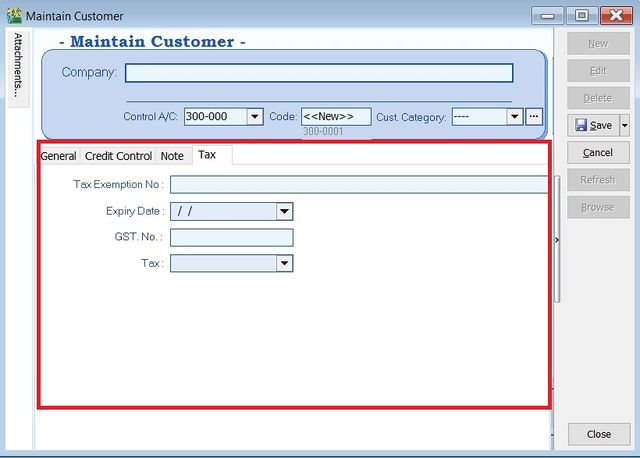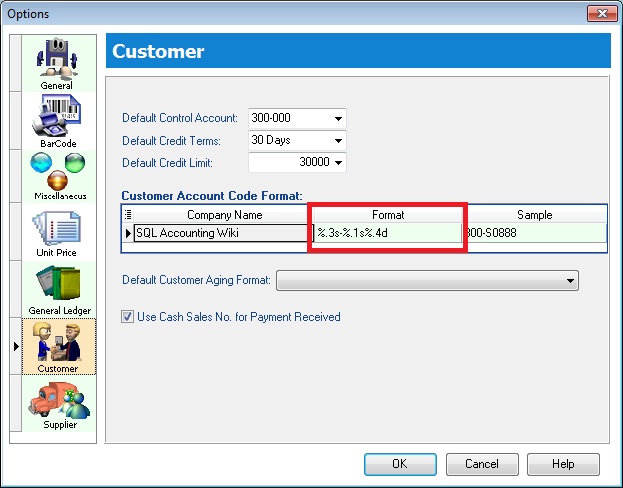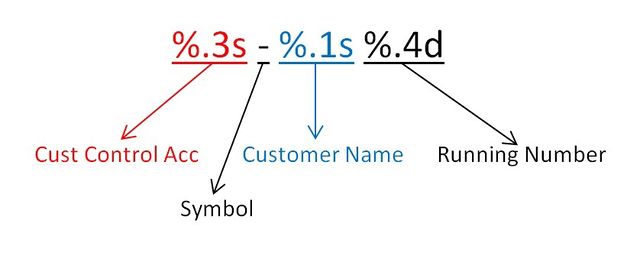| Line 251: | Line 251: | ||
==='''Suspended'''=== | ==='''Suspended'''=== | ||
* You have tick "Apply To" any document type in order to tick the SUSPENDED. At the same times, you can input the message wish to prompt notify the user during the entry input. See screenshot below. | * You have tick "Apply To" any document type in order to tick the SUSPENDED. | ||
* At the same times, you can input the message wish to prompt notify the user during the entry input. See screenshot below. | |||
::[[File:Customer-Maintain Customer-Credit Control-Suspended.jpg|640px]] | ::[[File:Customer-Maintain Customer-Credit Control-Suspended.jpg|640px]] | ||
<br /> | <br /> | ||
Revision as of 06:32, 27 February 2013
Menu: Customer | Maintain Customer...
Introduction
- To keep the customer profile data such as addresses, telephone, fax, email, contact person, credit limits, credit terms, etc. In other words, it is your customer contacts.
New Customer
- To create NEW customer, CLICK on NEW button. See screenshot below.
- You will get a blank form to be fill-in with your customer particular.
- You may start input the following fields:
| Field Name | Explanation & Properties |
|---|---|
| Company |
|
| Description 2 (UNDERLINE below Company) |
|
| Control A/c |
|
| Code |
|
| Cust Category |
|
General
| Field Name | Explanation & Properties |
|---|---|
| Branch Name |
|
| Address (4 lines) |
|
| Attention |
|
| Phone 1 & 2 |
|
| Fax 1 & 2 |
|
| |
| Area |
|
| Agent |
|
| Currency |
|
| Credit Terms |
|
| Credit Limit |
|
| Statement |
|
| Aging On |
|
| Price Tag |
|
Note
Sales Tax
Edit Customer
- You can EDIT the customer, CLICK on EDIT button. See screenshot below.
NOTE : 1. User able to EDIT the customer data depends on the user access rights granted. 2. Any EDITING the system will be audited (logged) with changes made.
Save Customer
- You have to SAVE the customer data before can be used. See screenshot below.
Delete Customer
- You can DELETE the unwanted customer data. See screenshot below.
NOTE : 1. User able to DELETE the customer data depends on the user access rights granted.
Customer Code Format
- Customer code can be AUTO generate or overwrite it manually. See screenshot below.
IMPORTANT : 1. Every customer code is unique. 2. If the system found there is an duplicate code trying to save, users will be notify by warning message. See screenshot below.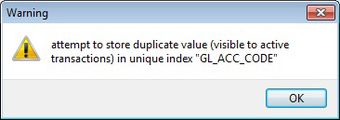
- You can set the customer code format via Tools | Options...(Customer). See screenshot below.
- Explanation of the Customer Code Format:
- For example,
| Company Name | Customer Control Acc | Format | Result |
|---|---|---|---|
| ABCD SDN BHD |
301-000 |
%.1s-%.1s%.1d |
3-A-1 |
| ABCD SDN BHD |
301-000 |
%.2s-%.2s%.2d |
30-AB-01 |
| ABCD SDN BHD |
301-000 |
%.3s-%.3s%.3d |
301-ABC-001 |
| ABCD SDN BHD |
301-000 |
%.4s-%.4s%.4d |
301--ABCD-0001 |
Credit Control
- Credit Control use to control the customer outstanding within the specific overdue and credit limit given. See screenshot below.
IMPORTANT : 1. Depends on the user access rights to the Customer Credit Control. 2. Override credit limit can be granted in the user access control.
Credit/Overdue Limit
- Credit limit is the limit to set based on the total outstanding.
- Overdue limit is the limit to set based on the overdue outstanding only.
- Tick "Add PD Cheque to Credit Limit" to include any post dated payment to increase the credit limit.
Exceed Credit/Overdue Limit
- Credit Control can be apply to the following document type :-
1. QT - Quotation 2. SO - Sales Order 3. DO - Delivery Order 4. IV - Sales Invoice 5. CS - Cash Sales 6. DN - Debit Note
- You have tick "Apply To" in order to set the action control to exceed credit and overdue limit. See screenshot below.
| Control Type | Action | ALLOW EXCEED |
|---|---|---|
| Exceed Credit Limit | Unblock | YES |
| Exceed Credit Limit | Block | NO |
| Exceed Credit Limit | Override | PASSWORD REQUIRED |
| Exceed Overdue Limit | Unblock | YES |
| Exceed Overdue Limit | Block | NO |
| Exceed Overdue Limit | Override | PASSWORD REQUIRED |
Suspended
- You have tick "Apply To" any document type in order to tick the SUSPENDED.
- At the same times, you can input the message wish to prompt notify the user during the entry input. See screenshot below.