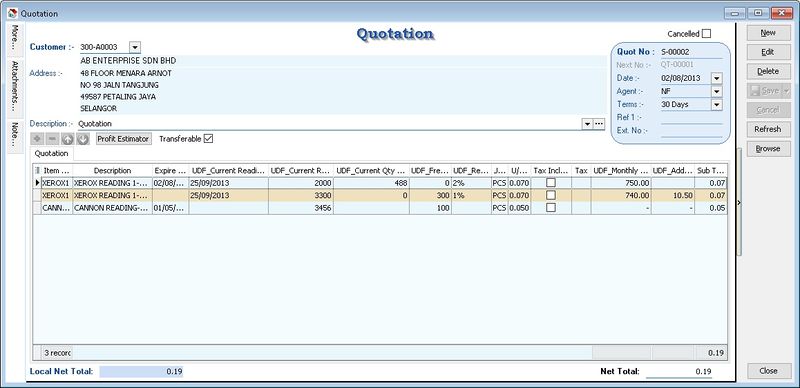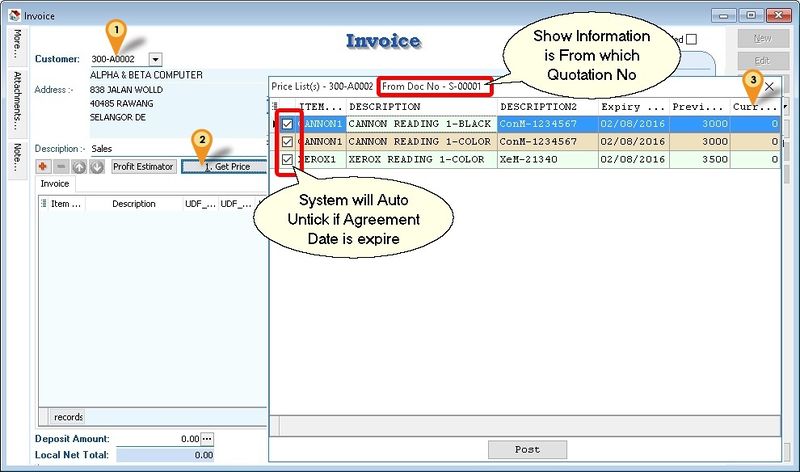| Line 162: | Line 162: | ||
| FromDtlKey || Integer || align="center" | || align="center" | || UDF_FromDtlKey || False || align="center" | 0 || | | FromDtlKey || Integer || align="center" | || align="center" | || UDF_FromDtlKey || False || align="center" | 0 || | ||
|- | |- | ||
| PMRDate || Date || align="center" | || align="center" | || UDF_PMRDate || False || align="center" | | | PMRDate || Date || align="center" | || align="center" | || UDF_PMRDate || False || align="center" | || | ||
|} | |} | ||
Revision as of 07:13, 4 January 2017
Introduction
This Customisation is for the company who provide service on photocopier Machine
Last Customisation Update : 19 Oct 2015
History New/Updates/Changes
19 Oct 2015
- Fixed upgrade to Version 721 error.
03 Jul 2015
- Fixed Unable to save Invoice if document is transfer from other Document
Todo
- Copy all Fields
- Min Qty Charge
Modules Require
- DIY Script
- DIY Field
Settings
Sales Quotation
Menu: Sales | Quotation...
- 1 Quotation is for 1 Customer Profile
- Can Keep a lot of Machine (unlimited)
- Use Doc No S-XXXX as the Setting - To avoid mix with actual use of Quotation
- Can use same itemcode for Different Reading
| Field | Description |
|---|---|
| Delivery Date | Contract Expiry Date |
| UDF_CMR | Current Meter Reading |
| UDF_DOCDATE | Current Reading Date (Norm is Invoice Date) |
| UDF_QTY | Current Qty Charge |
| UDF_REBATE | Rebate Qty or % |
| UDF_MTHLYCHARGE | Fixed Monthly Charges |
| UDF_FREEQTY | Free Qty |
| UDF_ADDFEE | Additional Fixed Fee Charges |
- Minimum UDF Fields Required (Items Fields)
| Name | Data Type | Size | Sub Size | Caption | Required | Default Value | Display Format |
|---|---|---|---|---|---|---|---|
| CMR | Integer | UDF_Current Reading | False | 0 | #,0;-#,0 | ||
| DocDate | Date | UDF_Current Reading-Date | False | ||||
| Qty | Integer | UDF_Current Qty Charge | False | 0 | #,0;-#,0 | ||
| Rebate | String | 50 | UDF_Rebate | False | |||
| MthlyCharge | Currency | UDF_Monthly Charge | False | 0 | #,0.00;-#,0.00 | ||
| FreeQty | Integer | UDF_Free Qty | False | 0 | #,0;-#,0 | ||
| AddFees | Currency | UDF_AddFees | False | 0 | #,0.00;-#,0.00 |
Maintain Stock Item
Menu: Stock | Maintain Stock Item...
- Need to keep 2 itemcode for 1 same item(physically)
- - 1 for Norm Itemcode with Stock Control
- - 1 for Non-Stock ItemCode for Meter Reading
- - See example MACH_CANNON1(Norm Itemcode) & CANNON1(Meter Reading)
Sales Invoice
Menu: Sales | Invoice...
- Will Check Expiry Date - Auto Untick the selection if Expired
- Auto Get Previous Meter Reading & Monthly Charge
- Will update Current Meter Reading, Current Qty Charge to Sales Quotation By ItemCode
| Field | Description |
|---|---|
| No. of Copies | Current Meter Reading - Previous Meter Reading |
| Rebate | It can be in % or Qty |
| Qty Charges | No. of Copies - FOC Qty - (No. of Copies * Rebate) |
| Amount Charges |
|
- Below is the field relation between Sales Quotation & Sales Invoice
| Invoice Field | Quotation Field |
|---|---|
| ItemCode | ItemCode |
| Description | Description |
| Description2 | Description2 |
| UDF_PMR | UDF_CMR |
| UDF_CMR | Meter Reading enter by user |
| UDF_Rebate | UDF_Rebate |
| UDF_FreeQty | UDF_FreeQty |
| UDF_MthlyCharge | UDF_MthlyCharge |
| UDF_AddFees | UDF_AddFees |
| UOM | UOM |
| UDF_UnitPrice | UnitPrice |
| UDF_PMRDate | UDF_DocDate |
| UDF_Qty | Calculated base on formula above |
| Amount | Calculated base on formula above |
- Minimum UDF Fields Required (Items Fields)
| Name | Data Type | Size | Sub Size | Caption | Required | Default Value | Display Format |
|---|---|---|---|---|---|---|---|
| PMR | Integer | UDF_Previous Reading | False | 0 | #,0;-#,0 | ||
| CMR | Integer | UDF_Current Reading | False | 0 | #,0;-#,0 | ||
| FreeQty | Integer | UDF_FreeQty | False | 0 | #,0;-#,0 | ||
| Rebate | String | 50 | UDF_Rebate | False | |||
| MthlyCharge | Currency | UDF_Monthly Charge | False | 0 | #,0.00;-#,0.00 | ||
| SubTotal | Currency | UDF_SubTotal | False | 0 | #,0.00;-#,0.00 | ||
| Qty | Float | 10 | 4 | UDF_Current Qty Charge | False | 1 | #,0;-#,0 |
| UnitPrice | Float | 10 | 4 | UDF_UnitPrice | False | 0 | #,0.000;-#,0.000 |
| AddFees | Currency | UDF_AddFees | False | 0 | #,0.00;-#,0.00 | ||
| FromDocKey | Integer | UDF_FromDocKey | False | 0 | |||
| FromDtlKey | Integer | UDF_FromDtlKey | False | 0 | |||
| PMRDate | Date | UDF_PMRDate | False |
Steps
Menu: Sales | Invoice...
- 01. Select Customer.
- 02. Click 1. Get Price button.
- 03. Enter the Current New reading for each machine
- 04. Click Post button after done.
See also
- Others Customisation