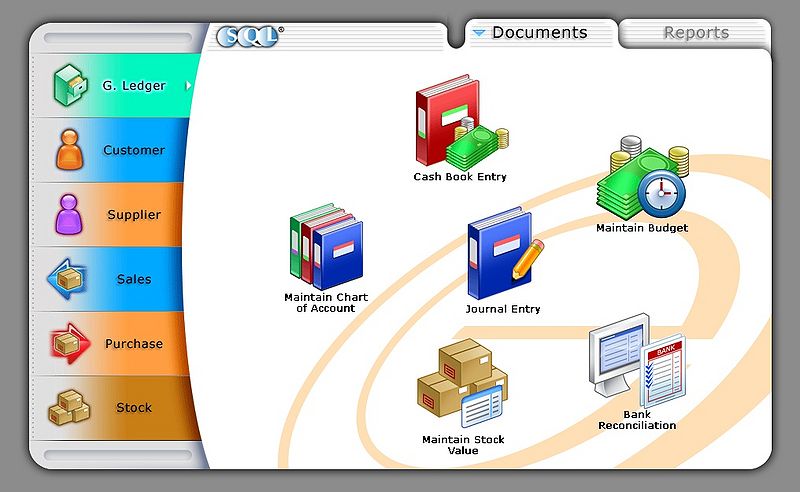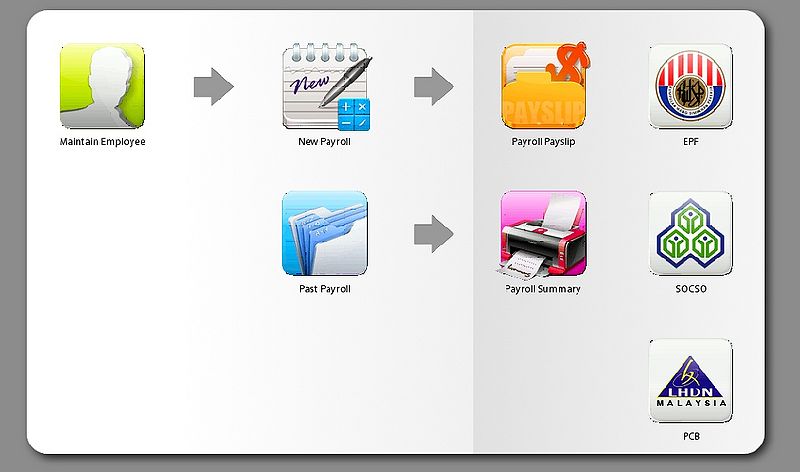(Created page with "''View | Command Navigator...'' ==Introduction== Is a commonly use shortcut which is place in the middle of the application with big icon to click. <br> :::-------------------...") |
No edit summary |
||
| Line 15: | Line 15: | ||
==Example SQL Accounting Command Navigator== | ==Example SQL Accounting Command Navigator== | ||
::[[File:Command.Navigator.SQLAcc.jpg]] | ::[[File:Command.Navigator.SQLAcc.jpg|800px]] | ||
==Example SQL Payroll Command Navigator== | ==Example SQL Payroll Command Navigator== | ||
::[[File:Command.Navigator.SQLPay.jpg]] | ::[[File:Command.Navigator.SQLPay.jpg|800px]] | ||
Latest revision as of 04:05, 8 October 2012
View | Command Navigator...
Introduction
Is a commonly use shortcut which is place in the middle of the application with big icon to click.
- ----------------------------------------------------------------------------------------------------------------------------------------------------
- ----------------------------------------------------------------------------------------------------------------------------------------------------