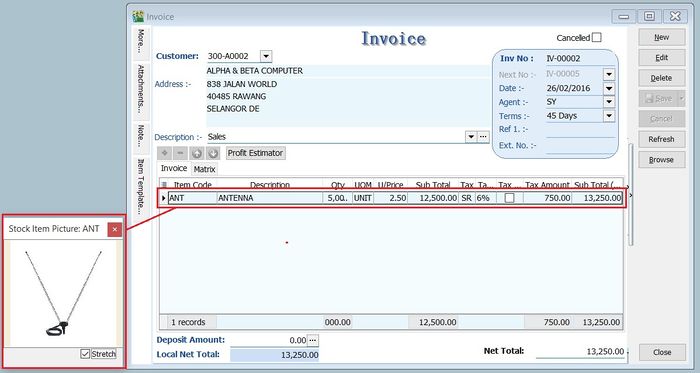(Created page with "''View | Stock Item Picture'' ==Introduction== This function is to quick view the picture of the stock item selected. <br /> ==Shortcut Key== * None. ==Price Tag== :1. As lo...") |
|||
| (3 intermediate revisions by the same user not shown) | |||
| Line 7: | Line 7: | ||
* None. | * None. | ||
== | ==Stock Item Picture== | ||
:1. As long you are highlight the item code, eg. at Maintain Stock Item or during the sales/purchase documents creation. | :1. As long you are highlight the item code, eg. at Maintain Stock Item or during the sales/purchase documents creation. | ||
:2. Click on View | Stock Item Picture. | :2. Click on View | Stock Item Picture. | ||
| Line 20: | Line 20: | ||
|} | |} | ||
:::---------------------------------------------------------------------------------------------------------------------------------------------------- | :::---------------------------------------------------------------------------------------------------------------------------------------------------- | ||
==See Also== | |||
* [[Maintain_Stock_Item#Note|How to load the Stock Item Picture?]] | |||
Latest revision as of 02:47, 3 March 2016
View | Stock Item Picture
Introduction
This function is to quick view the picture of the stock item selected.
Shortcut Key
- None.
Stock Item Picture
- 1. As long you are highlight the item code, eg. at Maintain Stock Item or during the sales/purchase documents creation.
- 2. Click on View | Stock Item Picture.
- ----------------------------------------------------------------------------------------------------------------------------------------------------
- ----------------------------------------------------------------------------------------------------------------------------------------------------