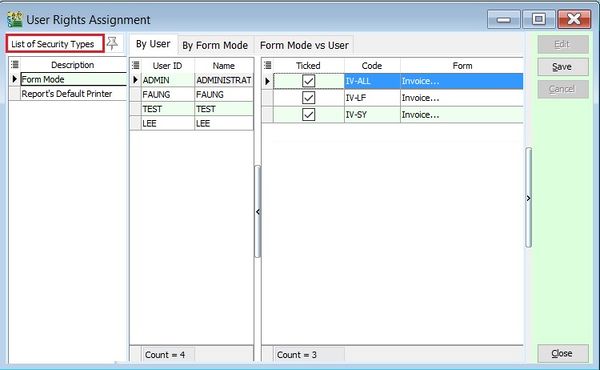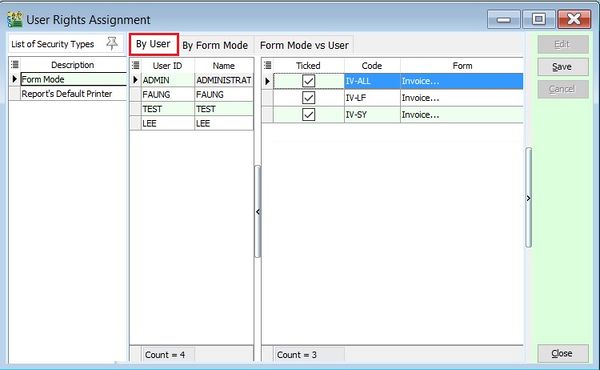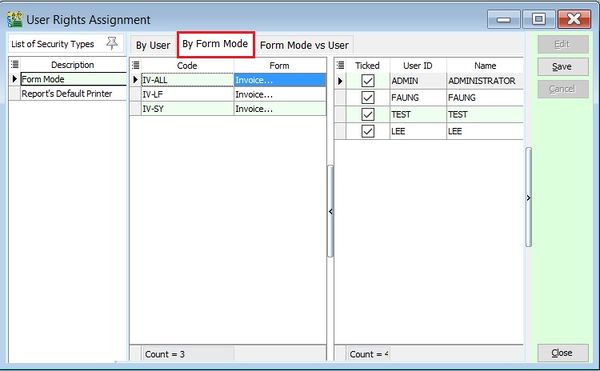(Created page with "'Menu: Tools | User Access Right Assignment...'' ==Introduction== :Special user access rights to Form Mode. ::600px <br /> ==Ge...") |
|||
| (6 intermediate revisions by the same user not shown) | |||
| Line 2: | Line 2: | ||
==Introduction== | ==Introduction== | ||
:Special user access rights | :Special user access rights other than in Maintain User. | ||
<br /> | <br /> | ||
== | ==List of Security Types== | ||
: | ===Form Mode=== | ||
::[[File: | :1. Under the '''List of Security Types''', click on Form Mode. | ||
::[[File:User Access Right Assignment-01.jpg |600px]] | |||
<br /> | |||
:2. Form Mode access rights can be granted by: | |||
::a. '''By User''' | |||
:::[[File:User Access Right Assignment-02.jpg |600px]] | |||
<br /> | |||
::b. '''By Form Mode''' | |||
:::[[File:User Access Right Assignment-02b.jpg |600px]] | |||
<br /> | |||
::c. '''Form Mode vs User''' | |||
:::No support at this moment. | |||
<br /> | |||
===Report's Default Printer=== | |||
: No longer support. | |||
<br /> | <br /> | ||
Latest revision as of 04:14, 3 February 2016
'Menu: Tools | User Access Right Assignment...
Introduction
- Special user access rights other than in Maintain User.
List of Security Types
Form Mode
- c. Form Mode vs User
- No support at this moment.
- c. Form Mode vs User
Report's Default Printer
- No longer support.