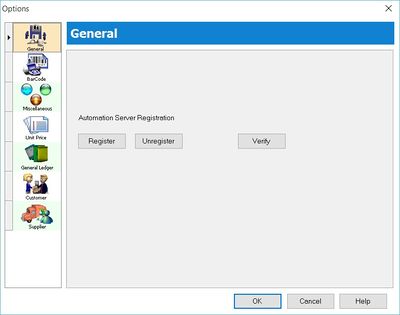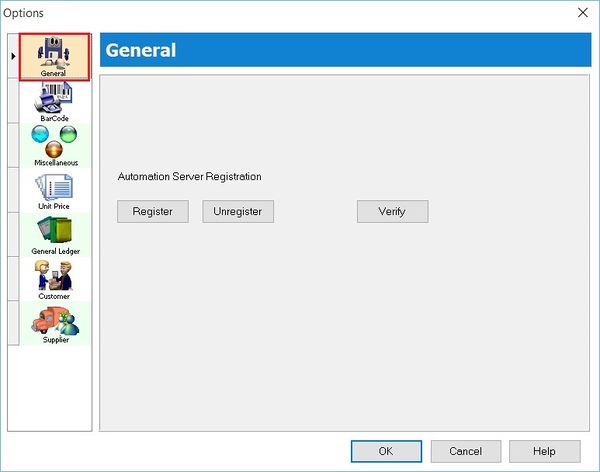| Line 20: | Line 20: | ||
==BarCode== | ==BarCode== | ||
: | :To define the cash drawer/barcode setting with a compatible device, eg. cash drawer and barcode printer. | ||
::[[File:Tools-Options-03.jpg |400px]] | |||
::[[File:Tools- | |||
<br /> | <br /> | ||
Revision as of 02:22, 1 February 2016
Menu: Tools | Options...
Introduction
- Settings for the following:
- 1. General
- 2. BarCode
- 3. Miscellaneous
- 4. Unit Price
- 5. General Ledger
- 6. Customer
- 7. Supplier
General
- Automation Server Registration - Use to register/communicate to the external application via Windows platform.
BarCode
- To define the cash drawer/barcode setting with a compatible device, eg. cash drawer and barcode printer.