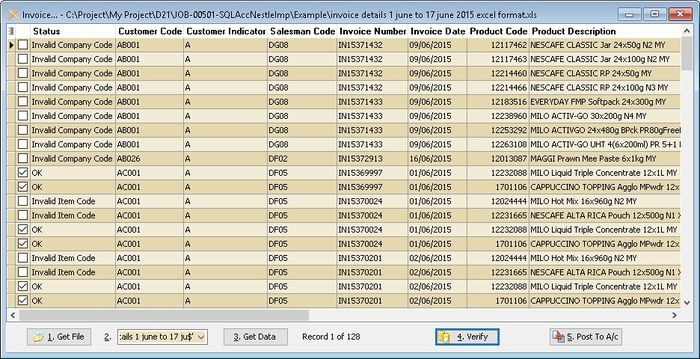| (9 intermediate revisions by the same user not shown) | |||
| Line 12: | Line 12: | ||
==Things to Consider== | ==Things to Consider== | ||
May refer to [[SQL_Acc_XLS_n_MDB_Import#Things_to_Consider|Things_to_Consider]] | May refer to [[SQL_Acc_XLS_n_MDB_Import#Things_to_Consider|Things_to_Consider]] | ||
==Limitation== | |||
* Data will partly import if some of data is not match. | |||
Eg if IN15371432 had 3 rows but 1 of it had invalid itemcode & if user not careful & direct post system | |||
will only post 2 records only | |||
==Import Program== | ==Import Program== | ||
* Version (1.0.0.0) - | * Version (1.0.0.0) - 02 Sep 2015 | ||
* http://www.estream.com.my/downloadfile/Fairy/ | * http://www.estream.com.my/downloadfile/Fairy/SQLAccNestleImp-setup.exe | ||
Recommended use this application [[SQL Acc XLS n MDB Import]] | |||
===History New/Updates/Changes=== | ===History New/Updates/Changes=== | ||
--Build 0-- | --Build 0-- | ||
==Steps== | |||
::[[File:Nestle-01.jpg|700px]] | |||
# Click '''Get file''' button to get the Excel file. | |||
# Select the Excel Tab (if had more then 1 worksheet in 1 excel file) | |||
# Click '''Get Data''' button to load the data from the selected worksheet | |||
# Click '''Verify''' button to check the data with SQL Accounting Data | |||
# Click '''Post To A/c''' button if confirm all is ok to post to SQL Accounting | |||
==FAQ== | |||
May refer to [[SQL_Accounting_Linking#FAQ|FAQ]] | |||
==See also== | |||
* Others [[Customisation]] | |||
Latest revision as of 08:06, 26 October 2015
Introduction
Is External Program which to import Nestle Excel file to
- Sales Invoice
Nestle Specification
Tools Required
- Microsoft Excel
Things to Consider
May refer to Things_to_Consider
Limitation
- Data will partly import if some of data is not match.
Eg if IN15371432 had 3 rows but 1 of it had invalid itemcode & if user not careful & direct post system
will only post 2 records only
Import Program
- Version (1.0.0.0) - 02 Sep 2015
- http://www.estream.com.my/downloadfile/Fairy/SQLAccNestleImp-setup.exe
Recommended use this application SQL Acc XLS n MDB Import
History New/Updates/Changes
--Build 0--
Steps
- Click Get file button to get the Excel file.
- Select the Excel Tab (if had more then 1 worksheet in 1 excel file)
- Click Get Data button to load the data from the selected worksheet
- Click Verify button to check the data with SQL Accounting Data
- Click Post To A/c button if confirm all is ok to post to SQL Accounting
FAQ
May refer to FAQ
See also
- Others Customisation