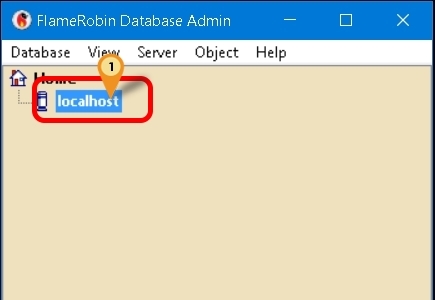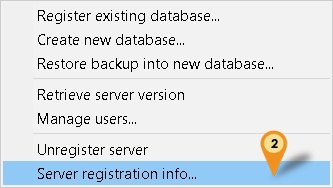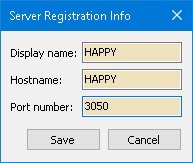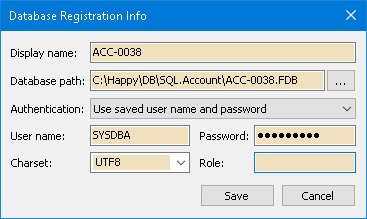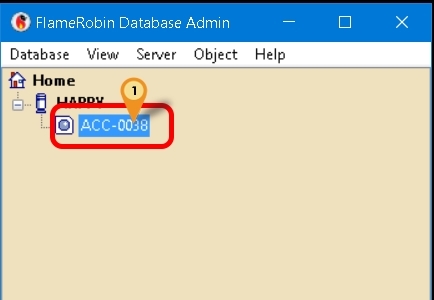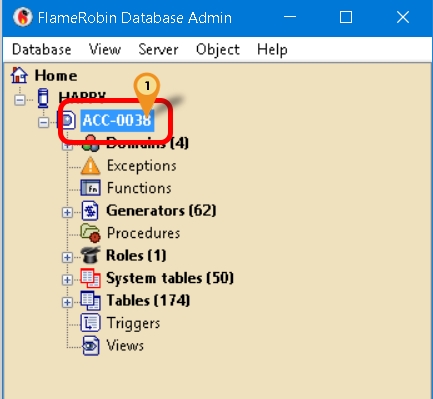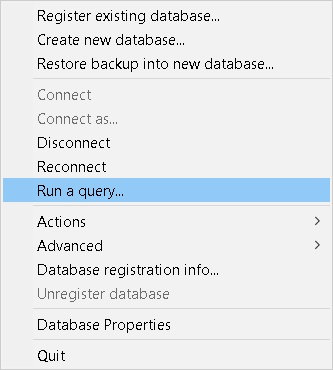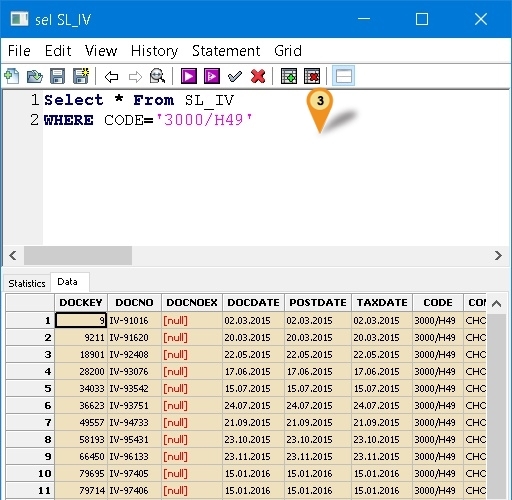(→Steps) |
|||
| (25 intermediate revisions by the same user not shown) | |||
| Line 1: | Line 1: | ||
==Introduction== | ==Introduction== | ||
Is an External Firebird Console Application. | Is an External Firebird Console Application. | ||
{| style="margin: 1em auto 1em auto;" | |||
|- | |||
| | |||
---------------------------------------------------------------------------------------------------------------------------------------------------- | |||
{| | |||
|- | |||
| [[File:Template.Warning-01.jpg|80px]]|| | |||
: Using this Application is at your own risk. | |||
: Estream will not responsible on any data corrupt or missing due to usage of this application. | |||
|} | |||
---------------------------------------------------------------------------------------------------------------------------------------------------- | |||
|} | |||
==Requirement== | |||
* Firebird Server | |||
==Program== | ==Program== | ||
* [http://www.flamerobin.org/ Flame Robin Homepage] | * [http://www.flamerobin.org/ Flame Robin Homepage] | ||
* [ | * [https://download.sql.com.my/customer/Fairy/FlameRobin(x64).zip Alternative Download] | ||
* MD5 : | * MD5 : DCF5938386D92FE858803923CD171841 (Alternative Link Only) | ||
==Installation== | ==Installation== | ||
| Line 15: | Line 30: | ||
==Steps== | ==Steps== | ||
===Server Information=== | |||
* Only 1 time setting for each Firebird Version | |||
[[File:FlameRobin-01.jpg|center]] | [[File:FlameRobin-01.jpg|center]] | ||
:01. Right Click Here | :01. Right Click Here | ||
[[File:FlameRobin-02.jpg|center]] | [[File:FlameRobin-02.jpg|center]] | ||
:02. Select ''Server registration info...'' | :02. Select ''Server registration info...'' | ||
:03. Enter | [[File:FlameRobin-03.jpg|center]] | ||
:03. Enter as following | |||
{| class="wikitable" style="margin: 1em auto 1em auto;" | |||
|- | |||
! Field !! Description | |||
|- | |||
| Display name || Can be anything (eg Happy) | |||
|- | |||
| Hostname || Server Name/IP Address | |||
|- | |||
| Port Number || Firebird Port number (Default is '''3050''') | |||
|} | |||
:04. Click '''Save''' button | |||
<div style="float: right;"> [[#top|[top]]]</div> | |||
===Register Database=== | |||
* Can add more then 1 database if you wanted to but if can just register only 1 & you can just keep reuse the same setting | |||
====Register New Database==== | |||
:01. Click ''Database | Register existing database...'' | |||
[[File:FlameRobin-04.jpg|center]] | |||
:02. Enter as following | |||
{| class="wikitable" style="margin: 1em auto 1em auto;" | |||
|- | |||
! Field !! Description | |||
|- | |||
| Display name || Can be anything (eg ACC-0038) | |||
|- | |||
| Database path || The Firebird FDB file path | |||
|- | |||
| Authentication || Use only ''Use saved user name and password'' | |||
|- | |||
| User name || Firebird user name (Default is '''SYSDBA''') | |||
|- | |||
| Password || Firebird password (Default is '''masterkey''') | |||
|- | |||
| Charset || Set to '''UTF8''' (For FB3.0 & above) | |||
|- | |||
| Role || Leave it empty | |||
|} | |||
:03. Click '''Save''' button | |||
:04. Click ''Database | Connect'' | |||
<div style="float: right;"> [[#top|[top]]]</div> | |||
====Update/Reuse Registered Database==== | |||
[[File:FlameRobin-05.jpg|center]] | |||
:01. Select here | |||
:02. Click ''Database | Database Registration Info...'' | |||
:03. You will see same as ''Steps 02 Register New Database'' at above | |||
:04. Just change the '''Display name''' (optional) & '''Database path''' | |||
:05. Click '''Save''' button | |||
:06. Click ''Database | Connect'' | |||
<div style="float: right;"> [[#top|[top]]]</div> | |||
===Write Query=== | |||
[[File:FlameRobin-06.jpg|center]] | |||
:01. Select here | |||
[[File:FlameRobin-07.jpg|center]] | |||
:02. Click ''Database | Run a query...'' | |||
[[File:FlameRobin-08.jpg|center]] | |||
:03. You can enter/type your SQL Query here | |||
:04. Press '''F4''' to Execute your Query | |||
:05. Press '''F5''' to Commit your Query | |||
<div style="float: right;"> [[#top|[top]]]</div> | |||
==See also== | |||
* Others [[Customisation]] | |||
Latest revision as of 07:54, 27 November 2024
Introduction
Is an External Firebird Console Application.
|
Requirement
- Firebird Server
Program
- Flame Robin Homepage
- Alternative Download
- MD5 : DCF5938386D92FE858803923CD171841 (Alternative Link Only)
Installation
Using Official download
- Just Double Click the Setup & Follow the Setup wizard.
Using Alternative Download
- Just Unzip/Extract the file to the location you wanted.
Steps
Server Information
- Only 1 time setting for each Firebird Version
- 01. Right Click Here
- 02. Select Server registration info...
- 03. Enter as following
| Field | Description |
|---|---|
| Display name | Can be anything (eg Happy) |
| Hostname | Server Name/IP Address |
| Port Number | Firebird Port number (Default is 3050) |
- 04. Click Save button
Register Database
- Can add more then 1 database if you wanted to but if can just register only 1 & you can just keep reuse the same setting
Register New Database
- 01. Click Database | Register existing database...
- 02. Enter as following
| Field | Description |
|---|---|
| Display name | Can be anything (eg ACC-0038) |
| Database path | The Firebird FDB file path |
| Authentication | Use only Use saved user name and password |
| User name | Firebird user name (Default is SYSDBA) |
| Password | Firebird password (Default is masterkey) |
| Charset | Set to UTF8 (For FB3.0 & above) |
| Role | Leave it empty |
- 03. Click Save button
- 04. Click Database | Connect
Update/Reuse Registered Database
- 01. Select here
- 02. Click Database | Database Registration Info...
- 03. You will see same as Steps 02 Register New Database at above
- 04. Just change the Display name (optional) & Database path
- 05. Click Save button
- 06. Click Database | Connect
Write Query
- 01. Select here
- 02. Click Database | Run a query...
- 03. You can enter/type your SQL Query here
- 04. Press F4 to Execute your Query
- 05. Press F5 to Commit your Query
See also
- Others Customisation