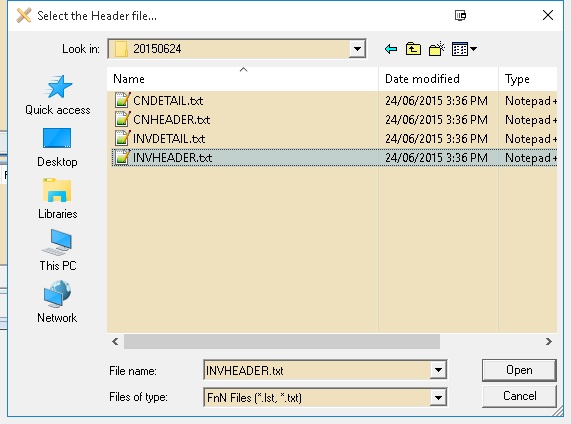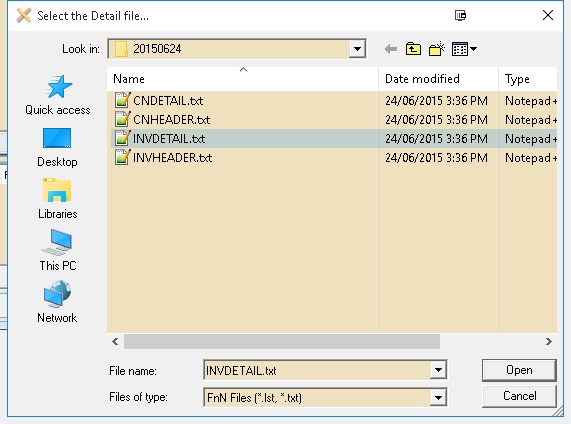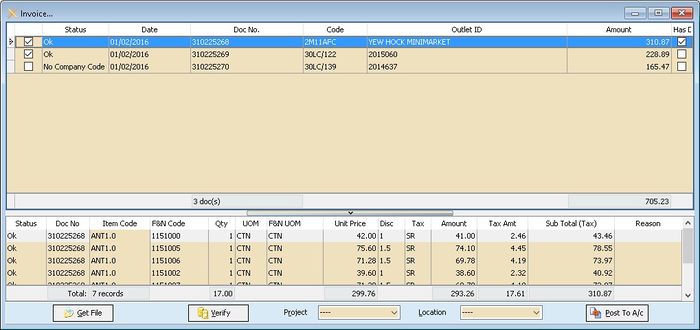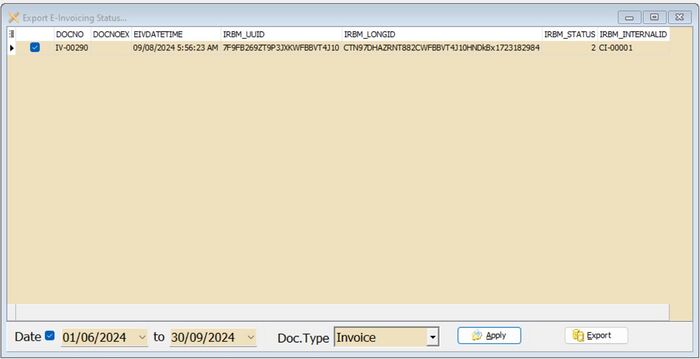| (42 intermediate revisions by the same user not shown) | |||
| Line 1: | Line 1: | ||
==Introduction== | ==Introduction== | ||
Is External Shareware Program which to import F&N Text file to | Is External Shareware Program which to import F&N Text file to | ||
* Sales Invoice | |||
* Sales Credit Note | |||
Export E-Invoice to F&N - Available in Build 18 & Above | |||
* Sales Invoice | * Sales Invoice | ||
* Sales Credit Note | * Sales Credit Note | ||
| Line 9: | Line 13: | ||
==F & N Specification== | ==F & N Specification== | ||
* 17 Jun 2015 - ''ESD soft-drink'' | * 17 Jun 2015 - ''ESD soft-drink'' | ||
* | * https://download.sql.com.my/customer/Fairy/FN-Acct_Integration_Reference-20150617.zip | ||
* 15 Aug 2016 - ''ESD Online'' | * 15 Aug 2016 - ''ESD Online'' | ||
* | * https://download.sql.com.my/customer/Fairy/FN-Acct_Integration_Reference-20160815.zip | ||
<div style="float: right;"> [[#top|[top]]]</div> | <div style="float: right;"> [[#top|[top]]]</div> | ||
==Import Program== | ==Import Program== | ||
* Version (3. | * Version (3.5.0.20) - 10 Oct 2024 | ||
* | * Evaluation Limit : 50 Records per file | ||
* MD5 : | * https://download.sql.com.my/customer/Fairy/SQLAccFNImp-setup.exe | ||
* MD5 : 0C5BC371CCCD2A67E3AE92F9B7067FCA | |||
===History New/Updates/Changes=== | ===History New/Updates/Changes=== | ||
--Build 20-- | |||
* Fixed Export E-IV for CN apply error. | |||
* Fixed Export E-IV dateTimeValidated formatting not correct. | |||
--Build 19-- | |||
* Enable Import E-Invoice Info from FnN. | |||
* Fixed Export E-IV header delimiter not correct. | |||
--Build 18-- | |||
* Upgrade to Version 3.6. | |||
* Add FnN to Header Field CC as indicator Import from FnN. | |||
* Remove L tax code from import. | |||
* Set Default Open FnN ESD Online Files format. | |||
* Add E-Invoicing Export function. | |||
--Build 17-- | |||
* Fixed Use UOMList not working. | |||
--Build 16-- | |||
* Add Import Remark to DeliveryTerm Field for CSV format. | |||
--Build 15-- | |||
* Add Auto Set to Outlet_ID2 if Debtor_Code2 is empty for CSV format. | |||
* Add Get User Guide Option. | |||
--Build 14-- | |||
* Upgrade to Version 3.5. | |||
* Enable support Running In Windows Limited User. | |||
* Fixed Verify Detail Error not untick the Master when itemcode not found. | |||
* Fixed Verify Not Check Item Code UOM. | |||
* Fixed Scrollbar not visible. | |||
--Build 13-- | |||
* Upgrade to Version 3.4. | |||
* Add Project & Location Lookup for Posting. | |||
--Build 12-- | |||
* Add Outlet_ID2 to shown in Grid. | |||
--Build 11-- | |||
* Upgrade to D25 Compiler. | |||
* Upgrade to Version 3.3. | |||
* Remove Import Debtor_Name2. | |||
--Build 10-- | --Build 10-- | ||
* Upgrade to XE10 Compiler. | * Upgrade to XE10 Compiler. | ||
| Line 57: | Line 106: | ||
| Gross Amount || style="text-align: center;" | 41 || style="text-align: center;" | 10 || DocAmt | | Gross Amount || style="text-align: center;" | 41 || style="text-align: center;" | 10 || DocAmt | ||
|- | |- | ||
| Outlet_ID || style="text-align: center;" | 71|| style="text-align: center;" | 10 || Maintain Customer Remark | | Outlet_ID || style="text-align: center;" | 71|| style="text-align: center;" | 10 || Maintain Customer Remark or Code | ||
|} | |} | ||
| Line 73: | Line 122: | ||
| Debtor_Code2 || style="text-align: center;" | 9 || style="text-align: center;" | 10 || Customer Code | | Debtor_Code2 || style="text-align: center;" | 9 || style="text-align: center;" | 10 || Customer Code | ||
|- | |- | ||
| Debtor_Name2 || style="text-align: center;" | 10 || style="text-align: center;" | 150 || Customer Name | | <del>Debtor_Name2</del> || style="text-align: center;" | <del>10</del> || style="text-align: center;" | <del>150</del> || | ||
* <del>Customer Name</del> | |||
* Not valid for Build 11 & above | |||
|- | |||
| Outlet_ID2 || style="text-align: center;" | 11|| style="text-align: center;" | 10 || Display Only | |||
|- | |||
| Remark || style="text-align: center;" | 12|| style="text-align: center;" | 200 || | |||
* Delivery Term | |||
* Available in Build 16 & above | |||
|} | |} | ||
| Line 177: | Line 234: | ||
01. May refer to Point 2 at [[SQL_Accounting_Linking#Things_To_Consider_Before_Import.2FPost|Things To Consider Before Import/Post]]<br /> | 01. May refer to Point 2 at [[SQL_Accounting_Linking#Things_To_Consider_Before_Import.2FPost|Things To Consider Before Import/Post]]<br /> | ||
02. Make sure this option is Tick under '''Tools | Options | Customer''' | 02. Make sure this option is Tick under '''Tools | Options | Customer''' | ||
* | * Perform Tax/Local Amount Rounding | ||
===In F&N Import=== | ===In F&N Import=== | ||
| Line 185: | Line 242: | ||
! Options !! Description | ! Options !! Description | ||
|- | |- | ||
| UOMList || List of UOM available in F&N | | UOMList || List of UOM available in F&N (Normally is CTN & PCS) | ||
|- | |- | ||
| DocNoAsDocNo || | | DocNoAsDocNo || | ||
| Line 200: | Line 257: | ||
|- | |- | ||
| OutletIDAsCompCode || | | OutletIDAsCompCode || | ||
* 0 : F&N Outlet ID will check against SQL Accounting | Maintain Customer | Remark | * For ESD soft-drink - Fixed Length Format Only | ||
* 0 : F&N Outlet ID will check against SQL Accounting | Maintain Customer | Remark Field | |||
* 1 : F&N Outlet ID same as SQLAcc Customer Code (Recommended) | * 1 : F&N Outlet ID same as SQLAcc Customer Code (Recommended) | ||
|} | |} | ||
| Line 209: | Line 267: | ||
==Steps== | ==Steps== | ||
===Import Invoice/Credit Note=== | |||
Below steps is example to import Sales Invoice<br /> | Below steps is example to import Sales Invoice<br /> | ||
01. Click '''Sales | Invoice...'''<br /> | 01. Click '''Sales | Invoice...'''<br /> | ||
| Line 219: | Line 278: | ||
[[File:FnN-03.jpg | 700px|center]] | [[File:FnN-03.jpg | 700px|center]] | ||
06. Click '''Verify''' button to check the data with SQL Accounting Data<br /> | 06. Click '''Verify''' button to check the data with SQL Accounting Data<br /> | ||
07. Click '''Post To A/c''' button if confirm all is ok to post to SQL Accounting<br /> | 07. Select '''Project''' & '''Location''' (if Required)<br /> | ||
08. Click '''Post To A/c''' button if confirm all is ok to post to SQL Accounting<br /> | |||
:::---------------------------------------------------------------------------------------------------------------------------------------------------- | :::---------------------------------------------------------------------------------------------------------------------------------------------------- | ||
| Line 230: | Line 290: | ||
:::---------------------------------------------------------------------------------------------------------------------------------------------------- | :::---------------------------------------------------------------------------------------------------------------------------------------------------- | ||
<div style="float: right;"> [[#top|[top]]]</div> | |||
===Export E Invoice/Credit Note=== | |||
[[File:FnN-04.jpg|700px|center]] | |||
:01. Click '''Export E-Invoice Status...''' | |||
:02. Select Range Date (E-Invoice Submission date) | |||
:03. Select DocType (eg Invoice) | |||
:04. Click '''Apply''' | |||
:05. Click '''Export''' | |||
<div style="float: right;"> [[#top|[top]]]</div> | <div style="float: right;"> [[#top|[top]]]</div> | ||
Revision as of 04:55, 10 October 2024
Introduction
Is External Shareware Program which to import F&N Text file to
- Sales Invoice
- Sales Credit Note
Export E-Invoice to F&N - Available in Build 18 & Above
- Sales Invoice
- Sales Credit Note
Limitation
- TaxCode with DS will not import.
F & N Specification
- 17 Jun 2015 - ESD soft-drink
- https://download.sql.com.my/customer/Fairy/FN-Acct_Integration_Reference-20150617.zip
- 15 Aug 2016 - ESD Online
- https://download.sql.com.my/customer/Fairy/FN-Acct_Integration_Reference-20160815.zip
Import Program
- Version (3.5.0.20) - 10 Oct 2024
- Evaluation Limit : 50 Records per file
- https://download.sql.com.my/customer/Fairy/SQLAccFNImp-setup.exe
- MD5 : 0C5BC371CCCD2A67E3AE92F9B7067FCA
History New/Updates/Changes
--Build 20--
- Fixed Export E-IV for CN apply error.
- Fixed Export E-IV dateTimeValidated formatting not correct.
--Build 19--
- Enable Import E-Invoice Info from FnN.
- Fixed Export E-IV header delimiter not correct.
--Build 18--
- Upgrade to Version 3.6.
- Add FnN to Header Field CC as indicator Import from FnN.
- Remove L tax code from import.
- Set Default Open FnN ESD Online Files format.
- Add E-Invoicing Export function.
--Build 17--
- Fixed Use UOMList not working.
--Build 16--
- Add Import Remark to DeliveryTerm Field for CSV format.
--Build 15--
- Add Auto Set to Outlet_ID2 if Debtor_Code2 is empty for CSV format.
- Add Get User Guide Option.
--Build 14--
- Upgrade to Version 3.5.
- Enable support Running In Windows Limited User.
- Fixed Verify Detail Error not untick the Master when itemcode not found.
- Fixed Verify Not Check Item Code UOM.
- Fixed Scrollbar not visible.
--Build 13--
- Upgrade to Version 3.4.
- Add Project & Location Lookup for Posting.
--Build 12--
- Add Outlet_ID2 to shown in Grid.
--Build 11--
- Upgrade to D25 Compiler.
- Upgrade to Version 3.3.
- Remove Import Debtor_Name2.
--Build 10--
- Upgrade to XE10 Compiler.
- Upgrade to Version 3.2
- Add Link to SQL Acc. File | Run.
- Add OutletID=Maintain Customer Code
- Add ESD Online - CSV Format
--Build 9--
- Fix unable to import docamt is 0 even is no DS Code.
- Fix Status no dropdown list.
- Fix Detail not Verify.
--Build 8--
- Fix Get File Error when record is without tax code.
--Build 7--
- Fix CN Get File Error.
Todo
Field Mapping - Header
- As at 17 Jun 2015 - ESD soft-drink - Fixed Length Format
| FnN Field | Field Position | Field Size | SQL Accounting Field |
|---|---|---|---|
| Invoice_Date | 1 | 10 | DocDate |
| Invoice_ID | 11 | 10 | DocNo |
| Gross Amount | 41 | 10 | DocAmt |
| Outlet_ID | 71 | 10 | Maintain Customer Remark or Code |
- As at 15 Aug 2016 - ESD Online - CSV Format
| FnN Field | Field Position | Field Size | SQL Accounting Field |
|---|---|---|---|
| Invoice_Date | 0 | 10 | DocDate |
| Invoice_ID | 1 | 15 | DocNo |
| Total_Gross_Amount | 4 | 10 | DocAmt |
| Debtor_Code2 | 9 | 10 | Customer Code |
| |||
| Outlet_ID2 | 11 | 10 | Display Only |
| Remark | 12 | 200 |
|
Field Mapping - Detail
- As at 17 Jun 2015 - ESD soft-drink - Fixed Length Format
| For Sales Invoice | For Sales Credit Note | ||||||||||||||||||||||||||||||||||||||||||||||||||||||||||||||||||||
|---|---|---|---|---|---|---|---|---|---|---|---|---|---|---|---|---|---|---|---|---|---|---|---|---|---|---|---|---|---|---|---|---|---|---|---|---|---|---|---|---|---|---|---|---|---|---|---|---|---|---|---|---|---|---|---|---|---|---|---|---|---|---|---|---|---|---|---|---|---|
|
|
- As at 15 Aug 2016 - ESD Online - CSV Format
| For Sales Invoice | For Sales Credit Note | ||||||||||||||||||||||||||||||||||||||||||||||||||||||||||||||||||||
|---|---|---|---|---|---|---|---|---|---|---|---|---|---|---|---|---|---|---|---|---|---|---|---|---|---|---|---|---|---|---|---|---|---|---|---|---|---|---|---|---|---|---|---|---|---|---|---|---|---|---|---|---|---|---|---|---|---|---|---|---|---|---|---|---|---|---|---|---|---|
|
|
Setting
In SQL Accounting
01. May refer to Point 2 at Things To Consider Before Import/Post
02. Make sure this option is Tick under Tools | Options | Customer
- Perform Tax/Local Amount Rounding
In F&N Import
This can be see under Tools | Options
| Options | Description |
|---|---|
| UOMList | List of UOM available in F&N (Normally is CTN & PCS) |
| DocNoAsDocNo |
|
| FNCodeAsItemCode |
|
| FNUOMAsUOM |
|
| OutletIDAsCompCode |
|
F&N Outlet ID should be enter in SQL Accounting | Maintain Customer | Remark Field- Not valid for Build 10 & above
Steps
Import Invoice/Credit Note
Below steps is example to import Sales Invoice
01. Click Sales | Invoice...
02. Click Get File button & system will prompt 2 dialog like below
03. Click Files of Type & select the FnN File Format type
04. Select the F&N Invoice Text Header File
05. Select the F&N Invoice Text Detail File
06. Click Verify button to check the data with SQL Accounting Data
07. Select Project & Location (if Required)
08. Click Post To A/c button if confirm all is ok to post to SQL Accounting
- ----------------------------------------------------------------------------------------------------------------------------------------------------
- ----------------------------------------------------------------------------------------------------------------------------------------------------
Export E Invoice/Credit Note
- 01. Click Export E-Invoice Status...
- 02. Select Range Date (E-Invoice Submission date)
- 03. Select DocType (eg Invoice)
- 04. Click Apply
- 05. Click Export
FAQ
May refer to FAQ
See also
- Others Customisation