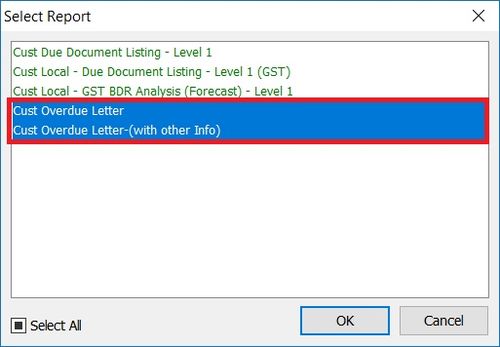How to do customer refund if the customer in forex currency?: Difference between revisions
From eStream Software
(Created page with "<big>'''Solution:'''</big> :1. Open '''Customer Debit Note''' and select the '''Contra Account''', it will '''DR Customer''' and '''CR Contra'''.<br /> ::500px <br /> :2. Open '''Payment Voucher''' and select the '''Contra Account''', it will '''DR Contra''' and '''CR Bank'''.<br /> ::500px :3. Open '''Customer Payment''' and select the '''Debit Note''' created in first step, knock off the debit note and save for customer...") |
No edit summary |
||
| Line 5: | Line 5: | ||
:2. Open '''Payment Voucher''' and select the '''Contra Account''', it will '''DR Contra''' and '''CR Bank'''.<br /> | :2. Open '''Payment Voucher''' and select the '''Contra Account''', it will '''DR Contra''' and '''CR Bank'''.<br /> | ||
::[[File:05-FAQ-04.jpg|500px]] | ::[[File:05-FAQ-04.jpg|500px]] | ||
<br /> | |||
:3. Open '''Customer Payment''' and select the '''Debit Note''' created in first step, knock off the debit note and save for customer payment.<br /> | :3. Open '''Customer Payment''' and select the '''Debit Note''' created in first step, knock off the debit note and save for customer payment.<br /> | ||
::[[File:05-FAQ-04.jpg|500px]] | ::[[File:05-FAQ-04.jpg|500px]] | ||
<br /> | |||
Revision as of 02:31, 8 June 2024
Solution:
- 3. Open Customer Payment and select the Debit Note created in first step, knock off the debit note and save for customer payment.