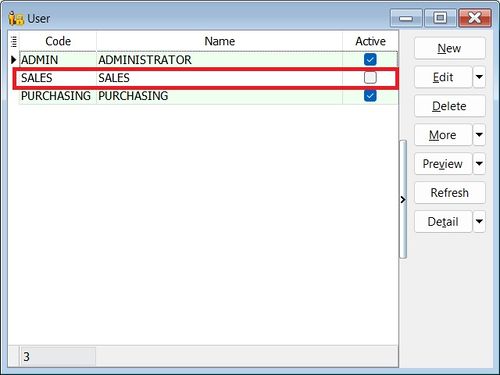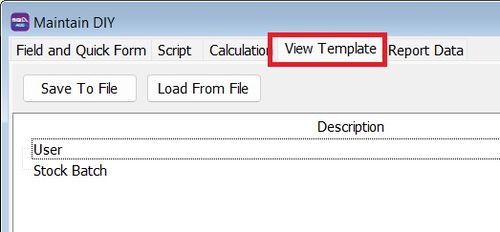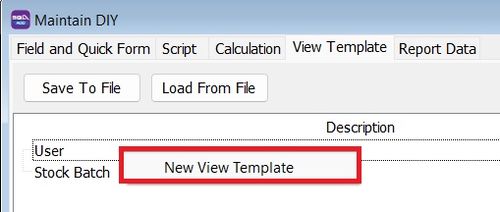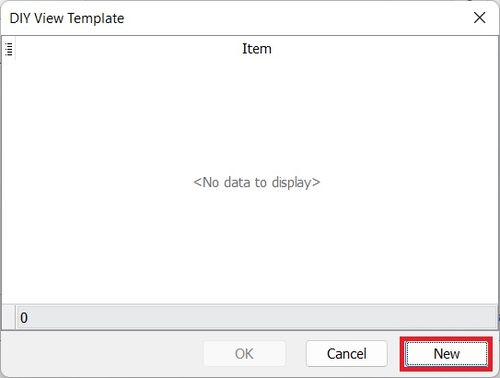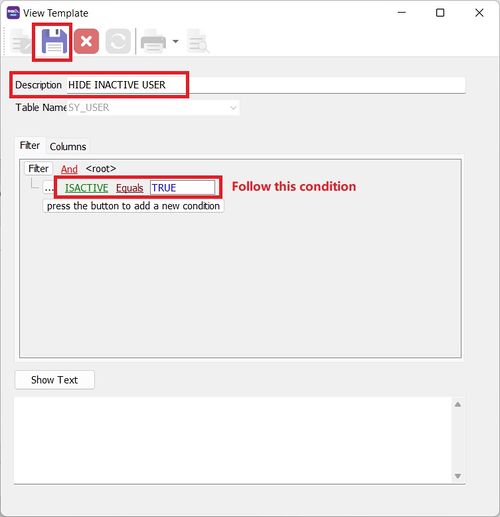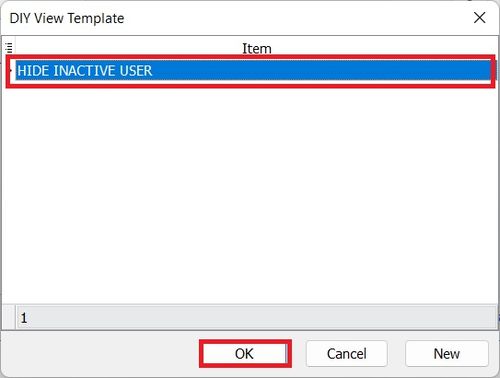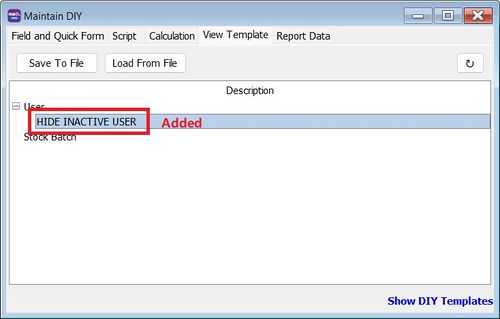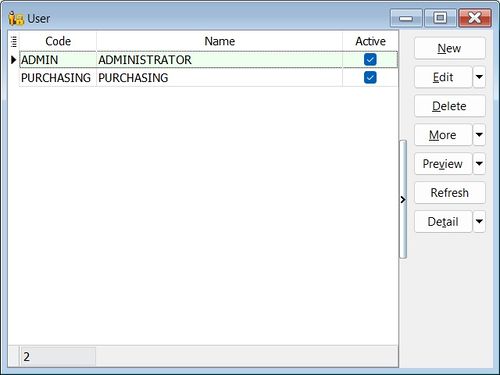No edit summary |
No edit summary |
||
| Line 21: | Line 21: | ||
::[[File:04-FAQ-06.jpg|500px]] | ::[[File:04-FAQ-06.jpg|500px]] | ||
<br /> | <br /> | ||
:7. | :7. View Template '''HIDE INACTIVE USER''' added. | ||
::[[File:04-FAQ-07.jpg|500px]] | ::[[File:04-FAQ-07.jpg|500px]] | ||
<br /> | <br /> | ||
:8. | :8. Inactive user will not show in the Maintain User. | ||
::[[File:04-FAQ-08.jpg|500px]] | ::[[File:04-FAQ-08.jpg|500px]] | ||
<br /> | <br /> | ||
Revision as of 03:51, 8 February 2023
Issue:
Solution: