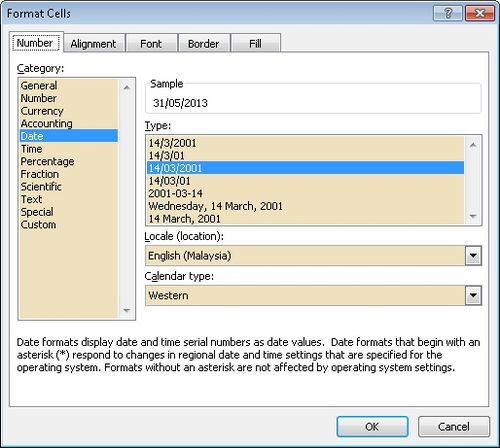| Line 22: | Line 22: | ||
* Date Format should be in '''dd/mm/yyyy''' (entry time in Excel as dd/mm/yyyy) - Updated 14 Nov 2013 | * Date Format should be in '''dd/mm/yyyy''' (entry time in Excel as dd/mm/yyyy) - Updated 14 Nov 2013 | ||
::[[File:Excel-DateFormat.jpg|500px]] | ::[[File:Excel-DateFormat.jpg|500px]] | ||
* If | * If Prompt Error '''external table is not in the expected format''' - Try save the file to other name using '''File | Save As''' in Excel | ||
==Import Program== | ==Import Program== | ||
Revision as of 01:56, 29 August 2015
Introduction
Is External Program which able to import master file & transactions (Coming Soon) to SQL Accounting using Excel or Access File.
Pros
- Easy to generate
- About 80% of modules is covered.
- Support GST
- Free of Charge for End User (Master file import ONLY)
Cons
- Only can do New/Insert action.
Tools Required
- Microsoft Excel or Access
- AccessDatabaseEngine.exe (optional)
Example Template
- Updated 10 Nov 2014
- www.estream.com.my/document/SQLAcc-ImportExcel.xls
Things to Consider
- Date Format should be in dd/mm/yyyy (entry time in Excel as dd/mm/yyyy) - Updated 14 Nov 2013
- If Prompt Error external table is not in the expected format - Try save the file to other name using File | Save As in Excel
Import Program
- Version (4.1.1.5) - 07 Jun 2015
- http://www.estream.com.my/utility/SQLAccXLSnMDBImp-setup.exe
History New/Updates/Changes
--Build 5--
- Upgrade to Version 4.
- Upgrade to XE7.
- Add Split Record - To cater large Record Data File.
- Remove readonly="true" SUBTYPE="Autoinc" before append Data.
- Add Default Value for Stock Item CostingMethod field.