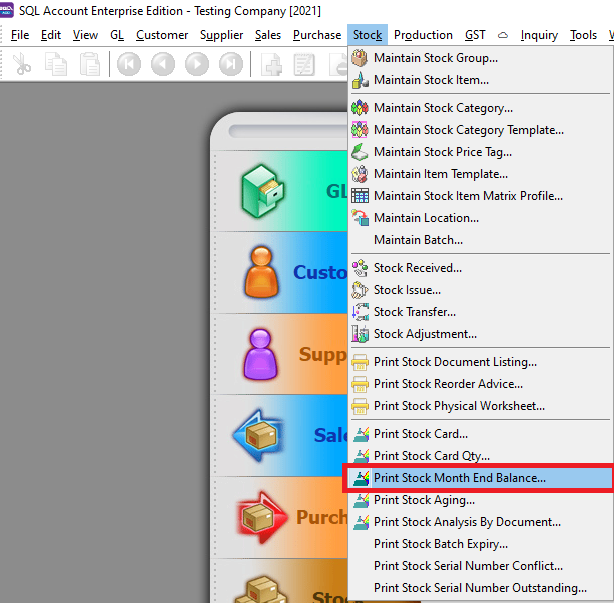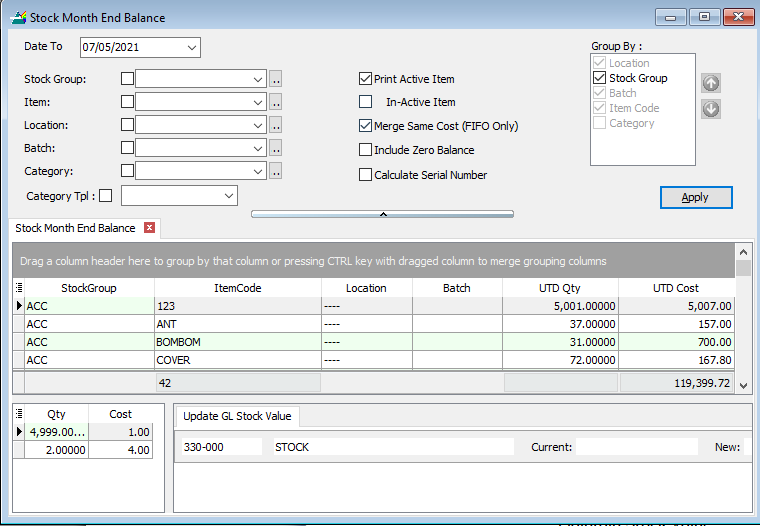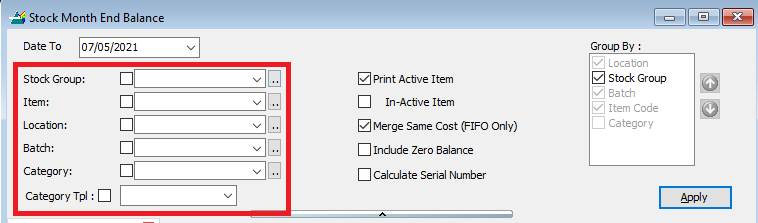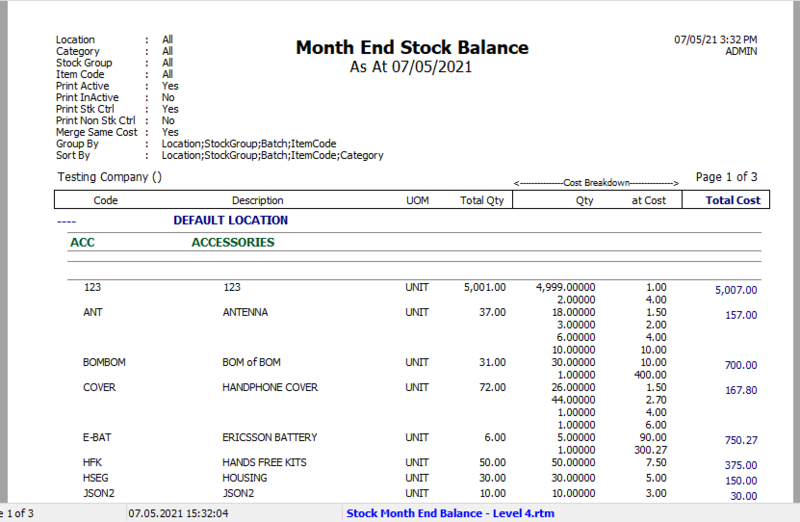(Created page with "''Menu: Stock| Print Stock Month End Balance..'' ==Introduction== * Print Stock Month End Balance can be used to see your month end stock quantity and total cost . ==How to...") |
|||
| Line 21: | Line 21: | ||
<div style="float: right;"> [[#top|[top]]]</div> | |||
==See also== | ==See also== | ||
* [https://wiki.sql.com.my/wiki/account4:Contents SQL Accounting] | * [https://wiki.sql.com.my/wiki/account4:Contents SQL Accounting] | ||
Latest revision as of 01:54, 18 June 2022
Menu: Stock| Print Stock Month End Balance..
Introduction
- Print Stock Month End Balance can be used to see your month end stock quantity and total cost .
How to Print Stock Month End Balance
- Click this
- Set the date and press the Apply button.
- You can set your filters, you can filter yout stock month end by location, and stock group and item
- Press Preview button
- Click Preview& Listing Report
- Example of stock month end report